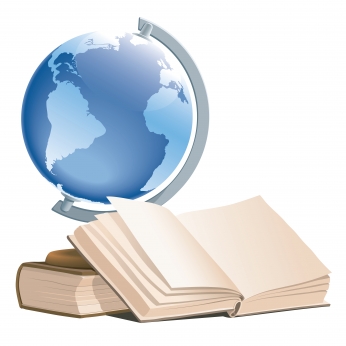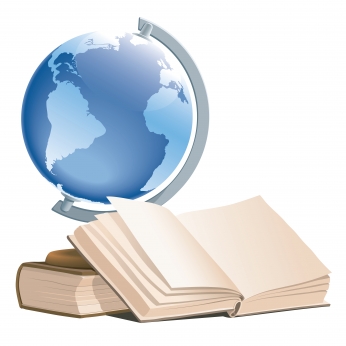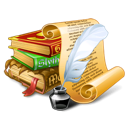|
|
| (193 revisões intermediárias por 5 usuários não estão sendo mostradas) |
| Linha 1: |
Linha 1: |
| − | {| style="border-collapse: collapse; border-width: 1px; border-style: solid; border-color: #99CCFF" | + | {| style="border-collapse: collapse; border-width: 1px; border-style: solid; border-color: #99CCFF" align="center" |
| | |- style="background-color:#FFFFFF" | | |- style="background-color:#FFFFFF" |
| − | ! [[arquivo:BarraAzul.png|8px]][[arquivo:informacoes.jpg|80px]] ''Através desta tela é possível consultar os dados cadastrais de planos e serviços, financeiros e de atendimento''.
| + | | [[arquivo:BarraAzul.png|8px]] |
| − | |} | + | | [[arquivo:informacoes.jpg|60px]] |
| | + | | ''Através desta tela é possível consultar os dados cadastrais de planos e serviços, financeiros e de atendimento''. |
| | + | |} |
| | + | |
| | | | |
| | + | {| style="border: 1px solid #99CCFF;-moz-border-radius: 6px;-webkit-border-radius: 6px;border-radius: 6px;background-color:#f4faff" align="center" |
| | + | |- style="background-color:#f4faff" |
| | + | | [[arquivo:BarraAzul.png|8px]] |
| | + | | [[arquivo:informacoes.jpg|60px]] |
| | + | | ''Através desta tela é possível consultar os dados cadastrais de planos e serviços, financeiros e de atendimento''. |
| | + | |} |
| | | | |
| | | | |
| − | {| style="border-collapse: collapse; border-width: 1px; border-style: solid; border-color: #DDC12B" | + | {| style="border-collapse: collapse; border-width: 1px; border-style: solid; border-color: #DDC12B" align="center" |
| | |- style="background-color:#FFFFFF" | | |- style="background-color:#FFFFFF" |
| − | ! [[arquivo:BarraAmarela.png|8px]][[Arquivo:Lampada.png|80px]]''Através desta tela é possível criar notas importantes''.
| + | | [[arquivo:BarraAmarela.png|6px]] |
| | + | | [[Arquivo:Lampada.png|40px]] |
| | + | | ''Através desta tela é possível exibir notas importantes''. |
| | |} | | |} |
| | | | |
| | | | |
| | + | {| style="border-collapse: collapse; border-width: 1px; border-style: solid; border-color: #F27A13" align="center" |
| | + | |- style="background-color:#FFFFFF" |
| | + | | [[arquivo:BarraLaranja.png|6px]] |
| | + | | [[Arquivo:Cadeado.png|40px]] |
| | + | | '' Através desta tela é possível informar telas bloqueadas''. |
| | + | |} |
| | | | |
| | | | |
| | + | {| style="border-collapse: collapse; border-width: 1px; border-style: solid; border-color: #A5030E" align="center" |
| | + | |- style="background-color:#FFFFFF" |
| | + | | [[arquivo:BarraVermelha.png|6px]] |
| | + | | [[Arquivo:AlertaVermelha.png|40px]] |
| | + | | '' Através desta tela é possível exibir alertas na página''. |
| | + | |} |
| | | | |
| | | | |
| | | | |
| | + | {| style="border-collapse: collapse; border-width: 1px; border-style: solid; border-color: #6BB25A" align="center" |
| | + | |- style="background-color:#FFFFFF" |
| | + | | [[arquivo:BarraVerde.png|6px]] |
| | + | | [[Arquivo:Regras.png|60px]] |
| | + | | ''Através desta tela é possível exibir regras na página''. |
| | + | |} |
| | | | |
| | | | |
| | | | |
| | + | <html> |
| | + | <head> |
| | + | <meta http-equiv="Content-Type" content="text/html; charset=iso-8859-1"> |
| | + | <style type="text/css"> |
| | + | #bubble_tooltip{ |
| | + | width:147px; |
| | + | position:absolute; |
| | + | display:none; |
| | + | } |
| | + | #bubble_tooltip .bubble_top{ |
| | + | background-image: url("http://wiki.elitesoft.com.br/images/8/85/Bubble_top.gif"); |
| | + | background-repeat:no-repeat; |
| | + | height:16px; |
| | + | } |
| | + | #bubble_tooltip .bubble_middle{ |
| | + | background-image: url("http://wiki.elitesoft.com.br/images/7/7f/Bubble_middle.gif"); |
| | + | background-repeat:repeat-y; |
| | + | background-position:bottom left; |
| | + | padding: 18px 18px 68px 18px; |
| | + | top: -150px; |
| | + | left: 10px; |
| | | | |
| | + | |
| | + | } |
| | + | #bubble_tooltip .bubble_middle span{ |
| | + | position:relative; |
| | + | top:-8px; |
| | + | font-family: Trebuchet MS, Lucida Sans Unicode, Arial, sans-serif; |
| | + | font-size:11px; |
| | + | } |
| | + | #bubble_tooltip .bubble_bottom{ |
| | + | background-image: url("http://wiki.elitesoft.com.br/images/3/33/Bubble_bottom.gif"); |
| | + | background-repeat:no-repeat; |
| | + | background-repeat:no-repeat; |
| | + | height:44px; |
| | + | position:relative; |
| | + | top:-6px; |
| | + | } |
| | + | </style> |
| | + | <link rel="stylesheet" href="css/tooltip.css" media="screen"> |
| | + | <script type="text/javascript"> |
| | + | function showToolTip(e,text){ |
| | + | if(document.all)e = event; |
| | + | |
| | + | var obj = document.getElementById('bubble_tooltip'); |
| | + | var obj2 = document.getElementById('bubble_tooltip_content'); |
| | + | obj2.innerHTML = text; |
| | + | obj.style.display = 'block'; |
| | + | var st = Math.max(document.body.scrollTop,document.documentElement.scrollTop); |
| | + | if(navigator.userAgent.toLowerCase().indexOf('safari')>=0)st=0; |
| | + | /*var leftPos = e.clientX - 100;*/ |
| | + | var leftPos = 30 |
| | + | if(leftPos<0)leftPos = 0; |
| | + | obj.style.left = leftPos + 'px'; |
| | + | obj.style.top = 70 + 'px' |
| | + | /*obj.style.top = e.clientY - obj.offsetHeight -1 + st + 'px';*/ |
| | + | } |
| | | | |
| | + | function hideToolTip() |
| | + | { |
| | + | document.getElementById('bubble_tooltip').style.display = 'none'; |
| | + | |
| | + | } |
| | + | </script> |
| | | | |
| | + | </head> |
| | + | <body> |
| | | | |
| | + | <div id="bubble_tooltip"> |
| | + | <div class="bubble_top"><span></span></div> |
| | + | <div class="bubble_middle"><span id="bubble_tooltip_content"></span></div> |
| | + | <div class="bubble_bottom"></div> |
| | + | </div> |
| | | | |
| | + | <h1>Dica em formato de balão</h1> |
| | + | <p>Esta demonstração mostra como trabalhar com dicas em formato de balão semelhantes ao do Windows.</p> |
| | + | <p><a href="#" onmouseover="showToolTip(event,'Este é apenas\ um exemplo!');return false" onmouseout="hideToolTip()">Passe o mouse aqui.</a> para ver a ação.</p> |
| | | | |
| − | | + | <img src="http://wiki.elitesoft.com.br/images/4/4f/Smile1.png" onmouseout="this.src='http://wiki.elitesoft.com.br/images/4/4f/Smile1.png';hideToolTip()" onmouseover="this.src='http://wiki.elitesoft.com.br/images/3/33/Smile2.png';showToolTip(event,'Este é apenas\ um exemplo!');return false" |
| − | | |
| − | | |
| − | | |
| − | | |
| − | :: 1- Poly
| |
| − | ::: 2- Fer
| |
| − | | |
| − | [[arquivo:lampada.png|30px]]'''Nota:'''
| |
| − | | |
| − | | |
| − | | |
| − | | |
| − | | |
| − | #: três definição 1
| |
| − | # quatro
| |
| − | #: quatro definição 1
| |
| − | #: isto aparenta ser uma continuação
| |
| − | #: e é normalmente usado
| |
| − | #: em vez<br />de <nowiki><br /></nowiki>
| |
| − | # cinco
| |
| − | ## cinco sub 1
| |
| − | ### cinco sub 1 sub 1
| |
| − | ## cinco sub 2
| |
| − | | |
| − | | |
| − | | |
| − | | |
| − | | |
| − | [[## um]]
| |
| − | | |
| − | | |
| − | | |
| − | | |
| − | | |
| − | | |
| − | | |
| − | | |
| − | | |
| − | | |
| − | | |
| − | | |
| − | | |
| − | | |
| − | | |
| − | | |
| − | | |
| − | | |
| − | | |
| − | | |
| − | | |
| − | [[Arquivo:AbaBase.png]]
| |
| − | | |
| − | [[Pagina de Teste 2]]
| |
| − | | |
| − | {{Em tradução}}
| |
| − | | |
| − | {{Informativo}}
| |
| − | | |
| − | <noinclude>
| |
| − | {| width="100%" style="border: solid 2px #A3B1BF; background: #F5FAFF" |
| |
| − | |-
| |
| − | |
| |
| − | <H2 style="background-color:#cedff2; border-bottom:0px; border: 1px solid #a3b0bf; text-align:center; padding-top:4px;">Clientes
| |
| − | </h2> <!-- 3 line spacing of h2 is important for subsection edit links to work correctly, PLEASE DO NOT FIX --></noinclude>
| |
| − | {{WikipediaFAQ}}
| |
| − | {{Atalho2|1=WP:FAQescolas}}
| |
| − | Esta FAQ (perguntas frequentes) lida com algumas questões que professores ou administradores de escolas possam ter em relação ao conteúdo da informação presente na Wikipédia, e o uso da Wikipédia por estudantes. Se está a pensar em atribuir um projecto escolar baseado na Wikipédia, veja [[Wikipedia:Projectos escolares e universitários]]. Para informação mais geral, veja [[Wikipedia:Conselhos para os pais]].
| |
| − | | |
| − | ==<span id="INTRO"/>Introdução==
| |
| − | {{Atalho2|1=WP:FAQescolas#INTRO}}
| |
| − | :Conceitos como [[open source]], [[copyleft]], [[escrita colaborativa]], e contribuições voluntárias para o bem público podem ser ideias novas e pouco familiares para muitos estudantes. A Wikipédia oferece uma oportunidade para educadores explorarem conceitos de confiança pública que provavelmente irão continuar a crescer em importância ao longo da vida da população jovem de hoje em dia.
| |
| − | | |
| − | :Algumas questões usuais que estudantes e educadores perguntam sobre a Wikipédia são respondidas abaixo baseadas no estatuto da Wikipédia e projecções razoáveis para o seu futuro imediato.
| |
| − | | |
| − | | |
| − | ==<span id="WIKI"/>O que significa ''wiki''?==
| |
| − | {{Atalho2|1=WP:FAQescolas#WIKI}}
| |
| − | :O termo "wiki" deriva da frase "WikiWiki", que em [[Língua havaiana|havaiano]] significa "rápido". Um wiki é um [[Site|sítio na internet]] que permite que pessoas contribuam conteúdo; veja o [[wiki|nosso artigo sobre wikis]] para mais informações.
| |
| − | | |
| − | ==<span id="FIABILIDADE"/>A Wikipédia é precisa e fiável?==
| |
| − | {{Atalho2|1=WP:FAQescolas#FIABILIDADE}}
| |
| − | :A Wikipédia é um compêndio de conhecimento existente e publicado e é tão fiável como as fontes externas das quais depende. Felizmente, a Wikipédia é bastante regular sobre a citação de fontes (bem mais regular que muitas outras fontes). Se um determinado artigo não fornece citações, então pode ser ou não fiável e o leitor deve usar o seu próprio bom senso. Estudantes nunca devem usar informação presente na Wikipédia (ou qualquer outra enciclopédia online) para objectivos formais (tal como redacções ou ensaios) até que tenham verificado e avaliado a informação baseados numa fonte externa. Por isto, a Wikipédia, tal como outras enciclopédias, é um bom sítio para começar uma pesquisa mas nem sempre um bom sítio para acabar.
| |
| − | | |
| − | :A Wikipédia está a crescer rapidamente, a a sua fiabilidade está constantemente a melhorar. Leitores comparam artigos continuamente com o que eles já sabem e melhorar a sua precisão e detalhe. Por causa da sua capacidade de crescimento, a Wikipédia é [[:en:Wikipedia:Wikipedia as a press source|citada quase diariamente na imprensa]].
| |
| − | | |
| − | :Por outro lado, é possível que um artigo específico seja parcial, desactualizado ou factualmente incorrecto. ''Isto é verdade de qualquer recurso''. Todos os factos importantes devem ser verificados, independentemente da sua fonte. Em geral, artigos populares tendem a ser mais correctos porque são lidos mais vezes e por isso qualquer erro são corrigidos atempadamente. Artigos da Wikipédia podem também sofrer de problemas particulares tais como viés regional, mas isto também melhora com o tempo. Para mais informação, veja [[:en:Wikipedia:Criticisms]] (em inglês).
| |
| − | | |
| − | ==<span id="FALSO"/>O que previne que alguém contribua com informação falsa?==
| |
| − | {{Atalho2|1=WP:FAQescolas#FALSO}}
| |
| − | :Os mecanismos de controlo de qualidade são mais reactivos do que preventivos, e qualquer pessoa pode, neste preciso momento, ir a quase qualquer página e mudar a informação presente nela para a tornar falsa ou enganosa.
| |
| − | Apesar de que a maioria das edições melhoram a enciclopédia, [[Wikipedia:vandalismo|vandalismo]] desta natureza é bastante frequente.
| |
| − | | |
| − | :Felizmente, tais erros deliberados não duram muito tempo. Centenas de contribuidores dedicados monitorizam edições em tempo real (principalmente em artigos importantes ou controversos) e rapidamente [[Wikipedia:Reversão|revertem]] edições não apropriadas. Muitos artigos estão na [[Ajuda:Guia de edição/Menus e ferramentas/Artigos vigiados|lista pessoal de vigiados]] de um ou mais editores, e isto fornece uma segunda camada de controlo de conteúdo. Por último, o grande número de usuários está constantemente a analisar e melhorar todos os artigos, desfazendo vandalismos assim que são encontrados. Se um usuário anónimo ou relativamente novo mudar uma estatística ou data nem que seja subtilmente, sem justificar a sua edição, provavelmente vão levantar alguns alertas. Se um indivíduo continua a vandalizar depois de avisado, então pode mesmo ser [[Wikipedia:Política de bloqueio|impedido]] de editar.
| |
| − | | |
| − | :A chave deste sistema reactivo é que a Wikipédia, ao contrário de fontes impressas convencionais, mantém a história completa de cada mudança em cada artigo. Nada é alguma vez perdido, e nenhum abuso é permanente. Veja [[Wikipedia:Histórico]] para mais informação
| |
| − | | |
| − | :Apesar disto tudo, a Wikipédia certamente não é perfeita. Um leitor pode ter o azar de chegar a uma página que acabou de ter sido vandalizada e antes dela ter sido reparada. Houve casos em que vandalismo só foi detectado meses depois de ter sido inserido. A qualquer momento há certamente informação pouco correcta algures na Wikipédia. É por isto que leitores devem ser diligentes em verificar a informação encontrada contra fontes externas, como discutido acima. É também uma boa ideia, se se sente desconfortável com um artigo, verificar o seu histórico à procura de edições de má-fé recentes. Se encontrar algum pedaço de vandalismo não corrigido, pode até decidir ajudar usuários futuros corrigindo-o você mesmo. É essa a grande vantagem da Wikipédia.
| |
| − | <!--
| |
| − | ==<span id="CITE"/>Can students cite Wikipedia in assignments?==
| |
| − | {{Shortcut|WP:SFAQ#CITE}}
| |
| − | :''For information about how to format citations, see [[Wikipedia:Citing Wikipedia]].''
| |
| − | | |
| − | :It depends on what teachers accept. ''The best policy for all writing is to have more than one source''. Wikipedia can be an excellent starting place for further research. Teachers might ask students what they did to validate the information they learned from Wikipedia. Using a comprehensive search engine such as Google or Yahoo!, students can easily compare Wikipedia content with information from other reputable websites. Most Wikipedia articles also contain an "External links" section at the bottom, which often leads to other relevant sites. Students can compare information in Wikipedia with information in other encyclopedias or books. As a general rule, contributors to Wikipedia are encouraged to [[WP:CITE|cite their sources]], but, of course, not all do. For the sake of verifiability, it is advisable to cite an article that has listed its sources. Most of our better articles have sections such as "References," "Sources," "Notes," "Further reading," or "External links," which generally contain such information.
| |
| − | | |
| − | :For purposes of establishing authorship and finding more sources, students may also find the articles' "[[Wikipedia:Page history|History]]" tabs useful, as these detail every contribution — the contributor and the details of what was contributed. All of our contributors have [[Wikipedia:Talk pages|talk pages]] for leaving them messages. While logged in, a toolbox link ("E-mail this user") is also visible beside the user pages of many registered contributors. Other means of contacting Wikipedians are listed at [[Wikipedia:Contact us]].
| |
| − | | |
| − | ==<span id="SAFE"/>Is it a safe environment for young people?== | |
| − | {{Shortcut|WP:SFAQ#SAFE}}
| |
| − | :Wikipedia has similar safety issues to other equally open environments. Participation in Wikipedia requires youths to know basic Internet safety practices (which they should already know).
| |
| − | | |
| − | :Wikipedia has the advantage that most communication is done in an open, public, reviewable manner (even personal "talk page" messages are readable by anybody). Note, however, that in contrast to some sites directed towards youth, Wikipedia does not have staff to patrol discussion pages or remove inappropriate comments; it only has volunteer administrators, who will exclude people breaching civility rules, but who will not censor conversations if they deal with adult topics.
| |
| − | | |
| − | :Children and their parents must understand that any person no matter how good or ill motivated, is free to participate in the project. While some child-focused online communities will remove members who are found/suspected of being dangerous towards children in the "real/offline" world; Wikipedia will not remove users based on outside activities (regardless of the legality or morality of those activities). Hence, no child should ever assume that if somebody has an account on Wikipedia, then they're safe to meet in person. Wikipedia is an encyclopedia project, not a social environment for making "offline" friends.
| |
| − | | |
| − | :Wikipedia is not [[Thomas Bowdler|bowdlerized]] or [[Censorship|censored]]. It contains articles on subjects such as racial slurs, controversial political and religious groups and movements, and sexual acts. However, the information about sexual topics will probably be more [[WP:NPOV|neutral]] and factually accurate than what young teens hear from their peers, and no more erotic than the material of North American or European [[sex education]] classes; that is, articles on these topics are kept to facts and are not meant to incite or titillate the reader. Articles on human reproduction may contain anatomical, non-pornographic photographs of sexual organs, which certain cultures may find inappropriate for small chidren. However, Wikipedia can be [[Wikipedia:How_to_set_your_browser_to_not_see_images |configured]] to hide these images if needed. Note also that although it discusses the methodology of terrorism and violence, [[WP:NOT|Wikipedia is not]] a how-to guide.
| |
| − | | |
| − | :Pages which are normally appropriate for children to use are occasionally vandalized with rude words or content which may be offensive. Vandalism is normally noticed and removed within a few minutes—if not seconds—but it is still possible that a person may access a page before this is dealt with. Teachers should supervise young children on Wikipedia, as they would in any other online environment. However, the [[SchoolsWP:index:home|2007 Wikipedia Selection]] is a specific selection of 4625 articles suitable for school children and has been checked and edited by deletion for this audience. It contains about the equivalent content to a 40 volume encyclopaedia organised around school curriculum subjects, and is available online and as a free download for use by schools.
| |
| − | | |
| − | ==<span id="MEDIA"/>What is open-source media?==
| |
| − | {{Shortcut|WP:SFAQ#MEDIA}}
| |
| − | :[[Open-source]] media is a kind of information produced by open groups of developers in which anybody who wants to can use the information. Open-source production emerged among software engineers with the production of [[Linux]], a [[free software]] computer operating system. [[MediaWiki]] is an open source software package that supports an open source encyclopedia.
| |
| − | | |
| − | :Open-source production relies on qualified users to maintain a constantly improving collection, whether it is an open collection of computer code or of encyclopedic information. Open source collections typically maintain back-up resources, so if a developer accidentally damages the code or the content, it can easily be reverted to an earlier, stable version. The same backup system provides protection against malicious damage to an open-source project.
| |
| − | | |
| − | ==<span id="WHY"/>Why do people contribute to open-source projects?==
| |
| − | {{Shortcut|WP:SFAQ#WHY}}
| |
| − | :Few surveys have developed reliable answers to why people contribute to open source works like Wikipedia. Some sort of public interest or community spirit is often part of the motive. Open-source projects offer an opportunity to contribute to something that has lasting value and that will continue to grow. Open-source publishing allows writers and software developers to apply their skills outside of a strictly business environment. Casual writers and editors sometimes participate as a hobby or as a learning experience. Classrooms may evaluate and post information as a learning activity. Volunteering is also one of the few ways writers and Web designers can gain experience and exposure without already having any.
| |
| − | | |
| − | ==<span id="HEARD"/>Why have we not heard of this before?==
| |
| − | {{Shortcut|WP:SFAQ#HEARD}}
| |
| − | :Wikipedia is relatively new, but chances are always getting better than ever that you have heard of it before. Wikipedia's rapid growth recently has been reported in many prominent media outlets. Wikipedia was established in [[January 2001]], and is now making a place for itself in the world's collection of knowledge. As the encyclopedia grows, more people learn about it every day, much in the same way Internet use surged in the late [[1990s]]. See [[Wikipedia:Press coverage]].
| |
| − | | |
| − | :Most people will encounter Wikipedia for the first time through a search engine. Many [[Google search]] queries, for instance, will return a Wikipedia article on the first results page. Others may see it referenced on other Web sites or in newspapers.
| |
| − | | |
| − | :Many other online encyclopedias simply copy (parts of) Wikipedia, which is allowed because it uses a [[free content]] license. This should be mentioned on the page, but the message can be hard to notice. So you may have come across a Wikipedia article without knowing it. However, considering the speed at which Wikipedia develops, these are often quite out of date.
| |
| − | | |
| − | :Wikipedia does not advertise as many new services do, so public knowledge of Wikipedia is mostly a result of [[word of mouth]], readers discovering the service while browsing online, or people learning about the encyclopedia from news reports.
| |
| − | | |
| − | ==<span id="LEARN"/>Beyond information from the encyclopedia, what can students learn from Wikipedia?==
| |
| − | {{Shortcut|WP:SFAQ#LEARN}}
| |
| − | :''See also [[Wikipedia:School and University projects]]''
| |
| − | :Most youths will likely at some point become involved in interactive online activities. For educators, youths' involvement with Wikipedia provides an opportunity to survey youths' understanding of online safety, and to teach appropriate practices. Educators can use Wikipedia as a way of teaching students to develop hierarchies of credibility that are essential for navigating and conducting research on the Internet.
| |
| − | | |
| − | :Wikipedia provides an opportunity for teachers to discuss the concept of the [[open content]]. Wikipedia is an opportunity to participate in an open community that relies primarily on mutual respect and cooperation, but which is not related to familiar authority figures some youths might tend to oppose.
| |
| − | | |
| − | :Editing in Wikipedia is an opportunity to learn to participate in collective editorial processes. Wikipedia presents a ready opportunity for youths to research, compile and publish articles for peer review. For youths who contribute images, selection and production of an image provides opportunities to learn what a market wants from an artist. Youths who master skills for accurate writing and drawing about encyclopedic subjects are better equipped to develop their own style in more creative genres.
| |
| − | | |
| − | :Because all articles in Wikipedia must conform to [[Wikipedia:Neutral point of view|neutral point-of-view]], students participating in collaborative editing activities on Wikipedia are building experience in detecting and eliminating bias in writing.
| |
| − | | |
| − | :See Andy Carvin's blog entry ''[http://www.andycarvin.com/archives/2005/07/turning_wikiped.html Turning Wikipedia into an asset for schools]''.
| |
| − | | |
| − | ==<span id="OWN"/>Can a school group set up its own wiki?==
| |
| − | {{Shortcut|WP:SFAQ#OWN}}
| |
| − | :Yes. The [[MediaWiki]] software which powers [[Wikipedia]] is an [[open source software]] package, which means anyone who knows how to use it and who has access to a [[server computer]] may set up his or her own [[wiki]] project.
| |
| − | | |
| − | :Access to a wiki database can be password protected, to allow groups to develop an open document within their membership. Passwords can allow a wiki to be developed by a school club, a teachers group, a regional group of schools, or any group within an educational community. Wikis might be used for school histories, to develop yearbook material or as class projects. A group can operate a wiki project online or within a closed [[local area network]].
| |
| − | | |
| − | :Even without access to a [[server computer]], anyone with a [[personal computer]] may download the [[MediaWiki]] software and run it as a [[personal wiki]]. See: [[mw:Manual:Wiki on a stick]].
| |
| − | | |
| − | :For more information, see: [[b:Wiki Science/How to start a wiki|How to start a wiki]] and [[mw:Manual:Installation guide]].
| |
| − | | |
| − | ==<span id="MORE"/>Where can I learn more about Wikipedia?==
| |
| − | {{Shortcut|WP:SFAQ#MORE}}
| |
| − | :Visit [[Wikipedia:About]] for more information about us, as well as the [[Wikipedia:Community Portal|Community Portal]] or some of our [[Wikipedia:FAQ|FAQ]]s. The [[main page]] is also available.<noinclude>
| |
| − | |}</noinclude>
| |
| − | | |
| − | -->
| |
| − | [[Categoria:FAQs|Escolas]]
| |
| − | | |
| − | [[ar:ويكيبيديا:أسئلة متكررة/مدارس]]
| |
| − | [[da:Wikipedia:Til læreren]]
| |
| − | [[en:Wikipedia:FAQ/Schools]]
| |
| − | [[ms:Wikipedia:FAQ Sekolah]]
| |
| − | [[fa:ویکیپدیا:پرسشهای رایج مدارس]]
| |
| − | [[fr:Aide:FAQ/enseignement]]
| |
| − | [[es:Ayuda:FAQ Colegios]]
| |
| − | [[ja:Wikipedia:問題解決FAQ]]
| |
| − | [[simple:Wikipedia:Schools/Teachers' Guide]]
| |
| − | [[fi:Wikipedia:Opettajalle]]
| |
| − | [[sv:Hjälp:Använda Wikipedia i undervisningen]]
| |
| − | [[tr:Vikipedi:Eğitim amaçlı kullanım]]
| |