Mudanças entre as edições de "Modulo-Desktop-StatusPlanos"
(revisão) |
(→Status Planos: documentação) |
||
| Linha 19: | Linha 19: | ||
== Status Planos == | == Status Planos == | ||
| − | |||
[[arquivo:objetivo.jpg|30px]] | [[arquivo:objetivo.jpg|30px]] | ||
| − | + | Tem como objetivo realizar o cadastro dos status dos planos. | |
| − | |||
| − | |||
| − | |||
| − | |||
| − | |||
| − | |||
| − | |||
| − | |||
| − | |||
| − | |||
| − | |||
| − | |||
| − | |||
| − | |||
| − | |||
| − | |||
| − | |||
| − | |||
| − | [[Arquivo: | + | Na tela '''Status Planos''' poderá cadastrar '''Novo Status, Abrir''' e '''Atualizar'''. <br> |
| + | [[Arquivo:StatusPlanosCadastro.png|1000px]] <br> | ||
| + | Caminho a Seguir: INTEGRATOR DESK/ PAINEL DE CONFIGURAÇÕES/ STATUS PLANO | ||
| + | === Novo/Abrir === | ||
| + | Para cadastrar um novo status deverá clicar no botão '''Novo''', apresentará a tela '''Novo Registro''' para preencher os campo '''Descrição, Gerar Faturamento, Próximo Status, Permitir Alterar, Permite Cadastrar Login Radius, Permite Status Tarefa Programada, Enviar E-mail, Remetente do E-mail, Enviar SMS''' e '''Remetente de SMS'''. <br> | ||
| + | [[Arquivo:StatusPlanosNovo.png]] <br> | ||
| + | Caminho a Seguir: INTEGRATOR DESK/ PAINEL DE CONFIGURAÇÕES/ STATUS PLANO/NOVO | ||
| − | + | ==== Aba Histórico ==== | |
| + | Na aba '''Histórico''', ficaram salvas todas as alterações feitas no Status. <br> | ||
| + | [[Arquivo:StatusPlanosHistorico.png]] <br> | ||
| + | Caminho a Seguir: INTEGRATOR DESK/ PAINEL DE CONFIGURAÇÕES/ STATUS PLANO/ ABRIR/ HISTÓRICO | ||
| − | |||
| Linha 59: | Linha 48: | ||
[[#content|Topo]] | [[#content|Topo]] | ||
| − | |||
| − | |||
[[Categoria:Permissões]] | [[Categoria:Permissões]] | ||
Edição das 11h42min de 22 de fevereiro de 2023
| Permissão |
| Painel de Configurações |
Status Planos
![]() Tem como objetivo realizar o cadastro dos status dos planos.
Tem como objetivo realizar o cadastro dos status dos planos.
Na tela Status Planos poderá cadastrar Novo Status, Abrir e Atualizar.
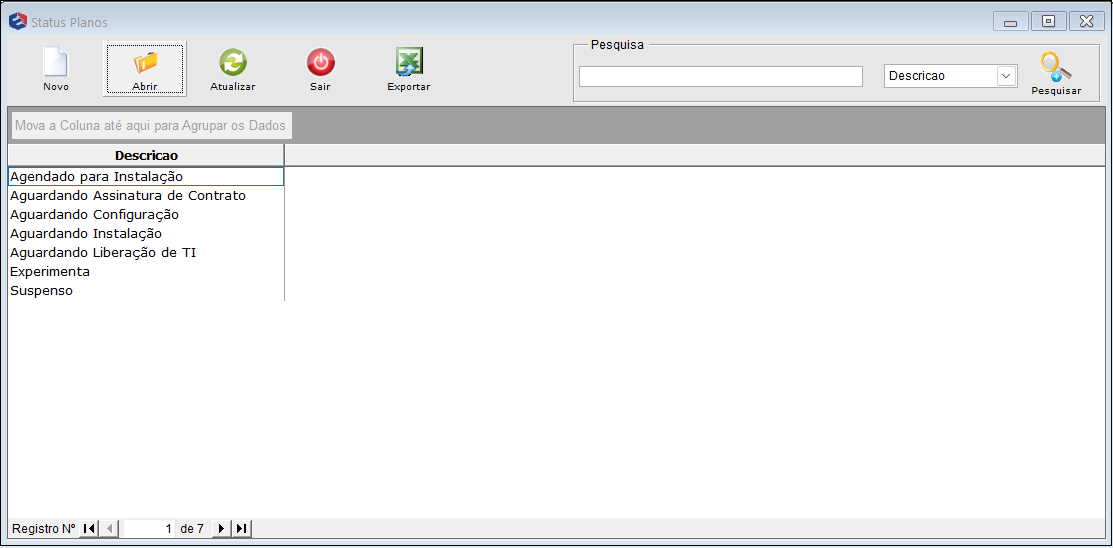
Caminho a Seguir: INTEGRATOR DESK/ PAINEL DE CONFIGURAÇÕES/ STATUS PLANO
Novo/Abrir
Para cadastrar um novo status deverá clicar no botão Novo, apresentará a tela Novo Registro para preencher os campo Descrição, Gerar Faturamento, Próximo Status, Permitir Alterar, Permite Cadastrar Login Radius, Permite Status Tarefa Programada, Enviar E-mail, Remetente do E-mail, Enviar SMS e Remetente de SMS.
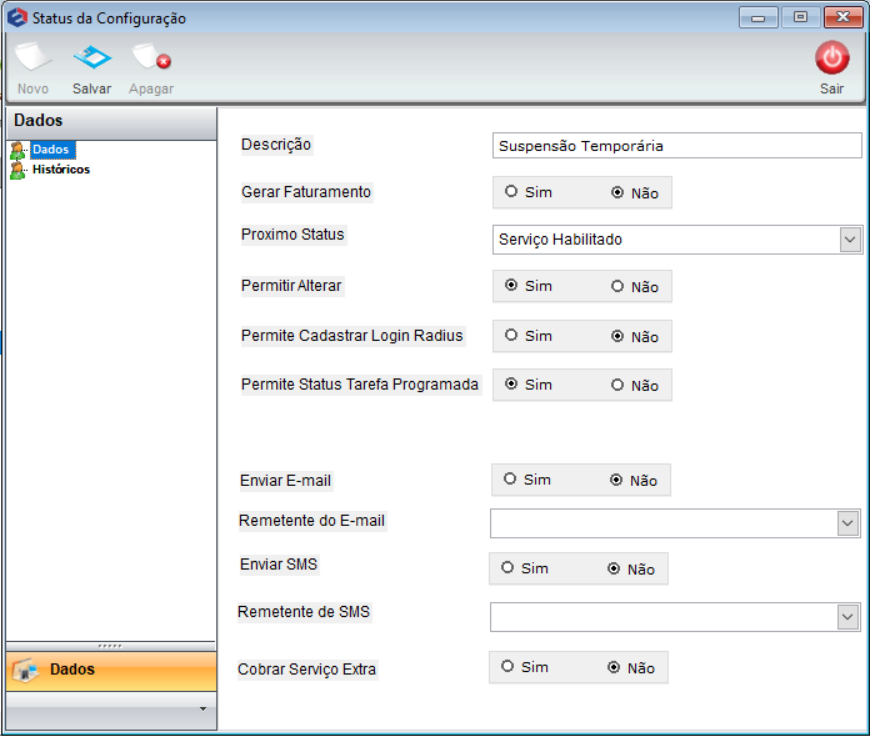
Caminho a Seguir: INTEGRATOR DESK/ PAINEL DE CONFIGURAÇÕES/ STATUS PLANO/NOVO
Aba Histórico
Na aba Histórico, ficaram salvas todas as alterações feitas no Status.
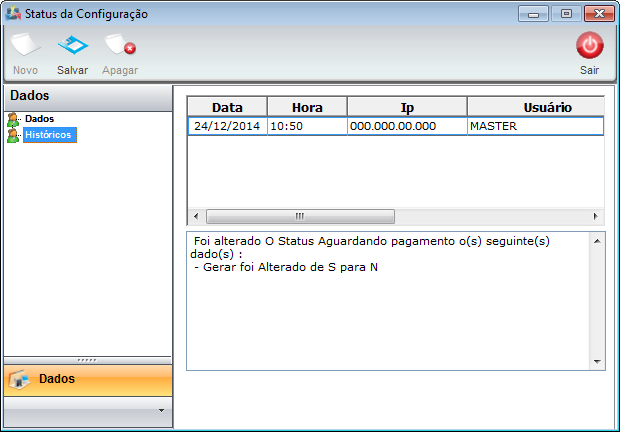
Caminho a Seguir: INTEGRATOR DESK/ PAINEL DE CONFIGURAÇÕES/ STATUS PLANO/ ABRIR/ HISTÓRICO
| |
|
Esta é uma base de testes fictícia, meramente ilustrativa. |
