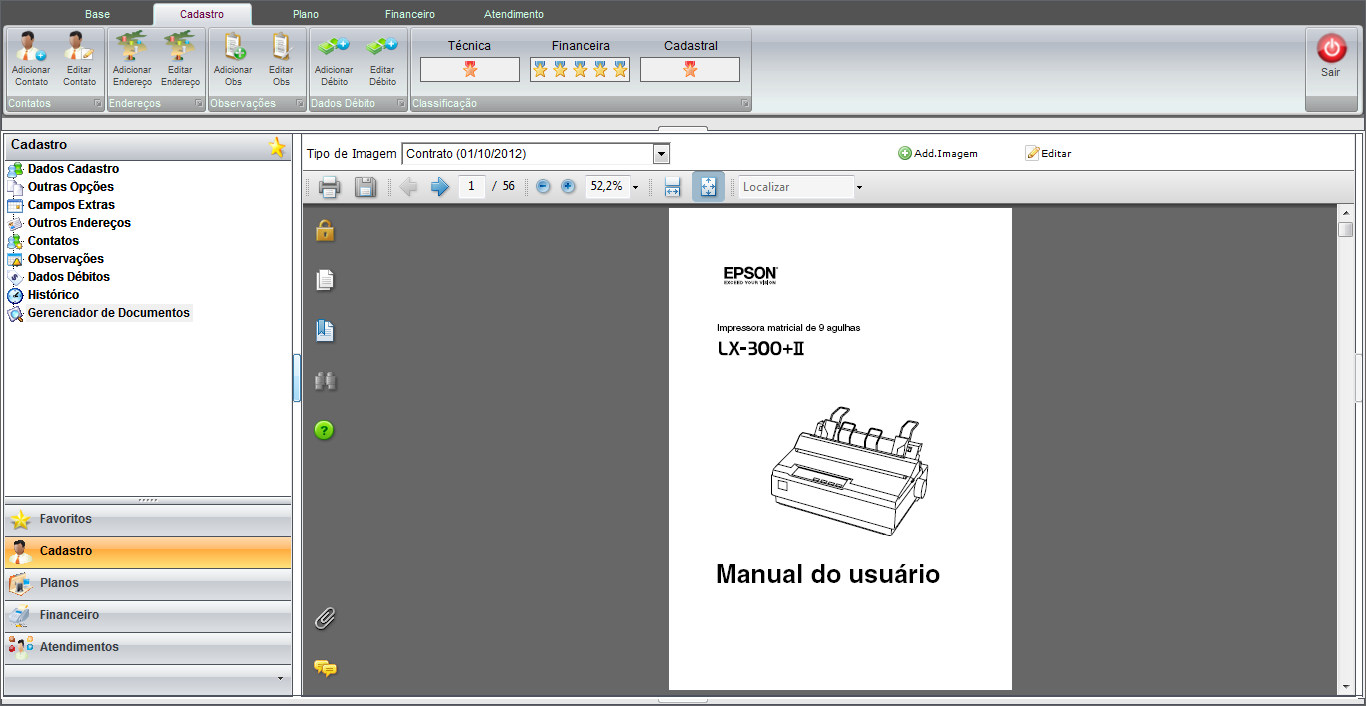Mudanças entre as edições de "Módulo Desktop - Gerenciador de Documentos"
(alteração do texto) |
(link botão voltar e padronização) |
||
| Linha 1: | Linha 1: | ||
| − | |||
| − | |||
{| style="margin-top:5px; width:34%; margin-bottom:2px; margin-left:auto; margin-right:auto" | {| style="margin-top:5px; width:34%; margin-bottom:2px; margin-left:auto; margin-right:auto" | ||
|class="fundologo" style="background-repeat:no-repeat; background-position:-40px -15px; width:100%; border:1px solid #D2D2D2; vertical-align:top; -moz-border-radius: 10px; -webkit-border-radius: 10px; border-radius:10px;box-shadow:0 1px 3px rgba(0, 0, 0, 0.35)" | | |class="fundologo" style="background-repeat:no-repeat; background-position:-40px -15px; width:100%; border:1px solid #D2D2D2; vertical-align:top; -moz-border-radius: 10px; -webkit-border-radius: 10px; border-radius:10px;box-shadow:0 1px 3px rgba(0, 0, 0, 0.35)" | | ||
| Linha 7: | Linha 5: | ||
| − | [[Módulo_Desktop_- | + | [[Módulo_Desktop_-_Cadastro_do_Cliente_Cadastro|« Voltar]] | [[Página_principal|« Principal]] |
== Gerenciador de Documentos == | == Gerenciador de Documentos == | ||
| + | Em Gerenciador de Documentos pode inserir uma imagem.<br> | ||
| + | Selecionar a opção '''Editar''' para exibir a tela de '''Novo registro'''. <br> | ||
| + | [[Arquivo:abacadastrogerenciadordedoc.png|850px]]<br> | ||
| + | Caminho a Seguir: ISP - INTEGRATOR DESK/ CLIENTE/ CADASTRO/ GERENCIADOR DE DOCUMENTO | ||
| − | |||
| − | |||
| − | |||
| − | |||
| − | |||
| − | |||
| − | |||
== Ver Também == | == Ver Também == | ||
| − | |||
| − | |||
* [[Modulo_Desktop_-_Painel_Configuracoes_-_Tipo_FotografiaV5|Fotografia]]. | * [[Modulo_Desktop_-_Painel_Configuracoes_-_Tipo_FotografiaV5|Fotografia]]. | ||