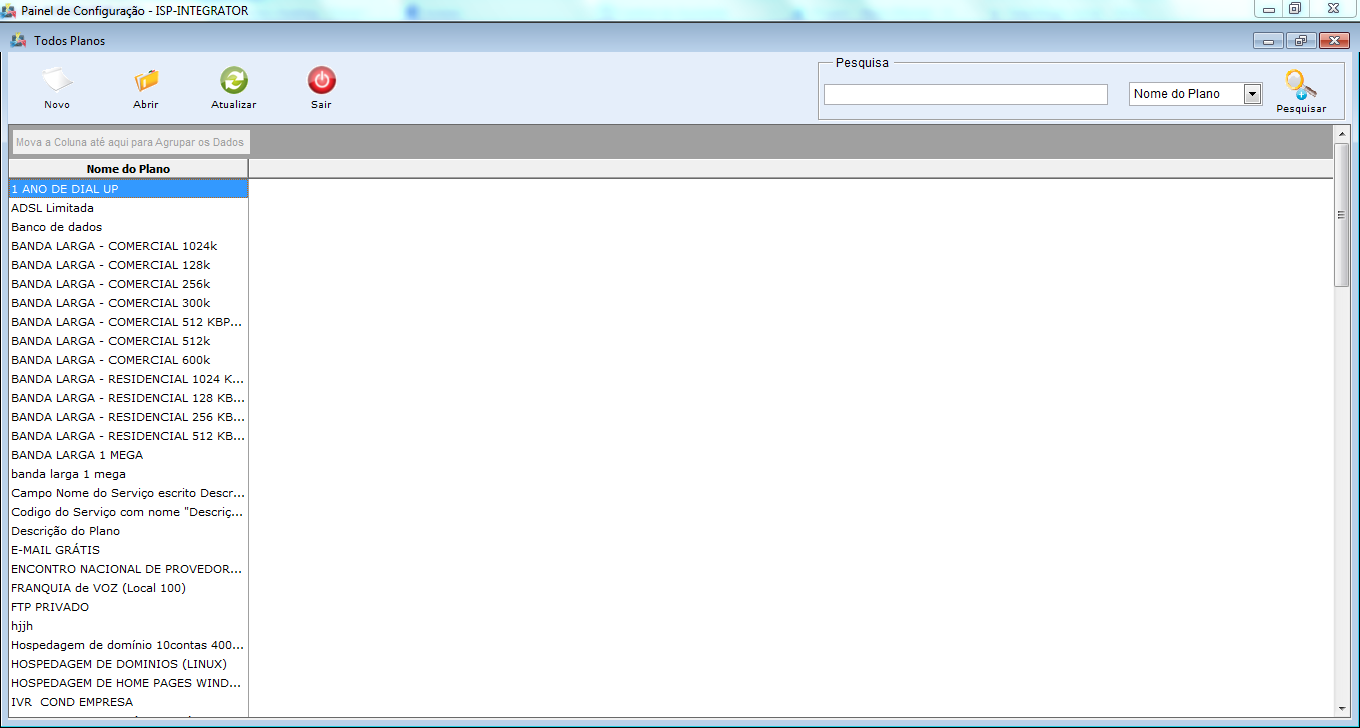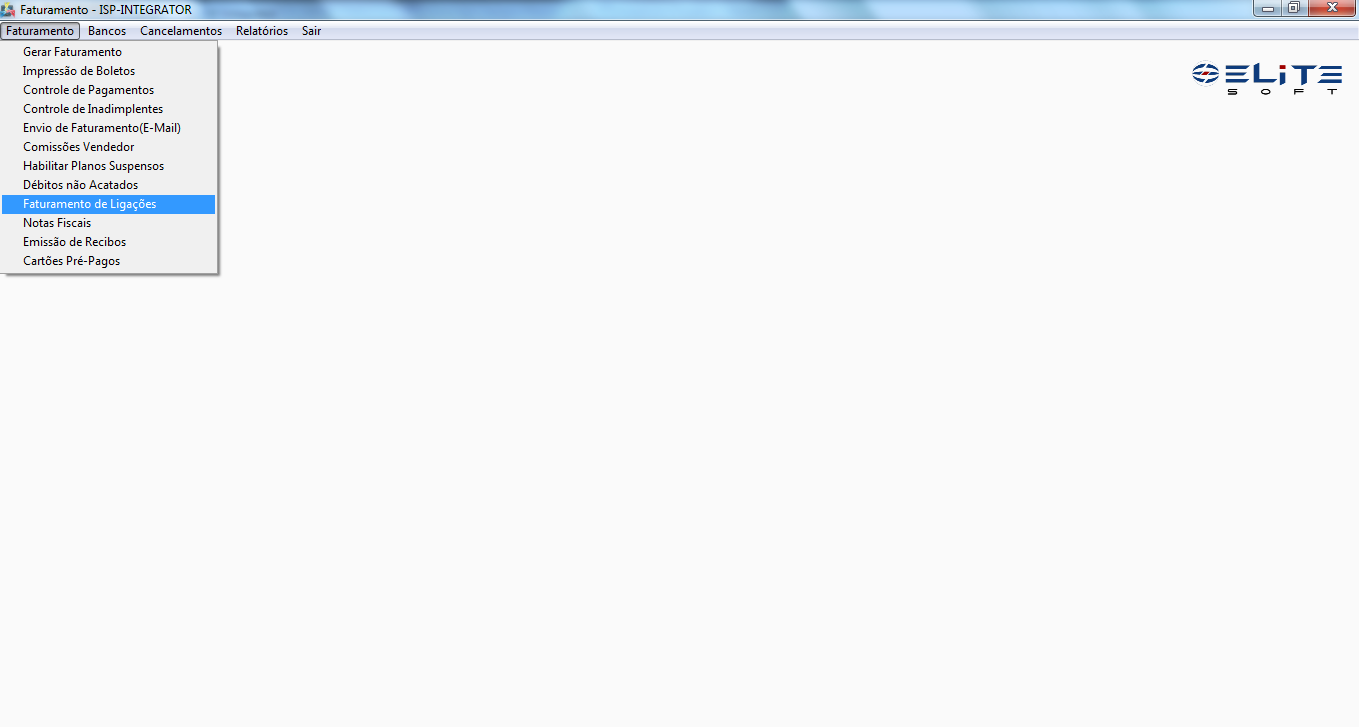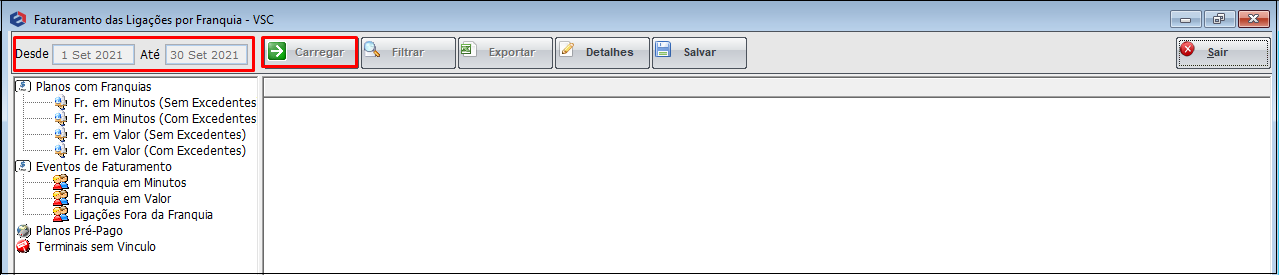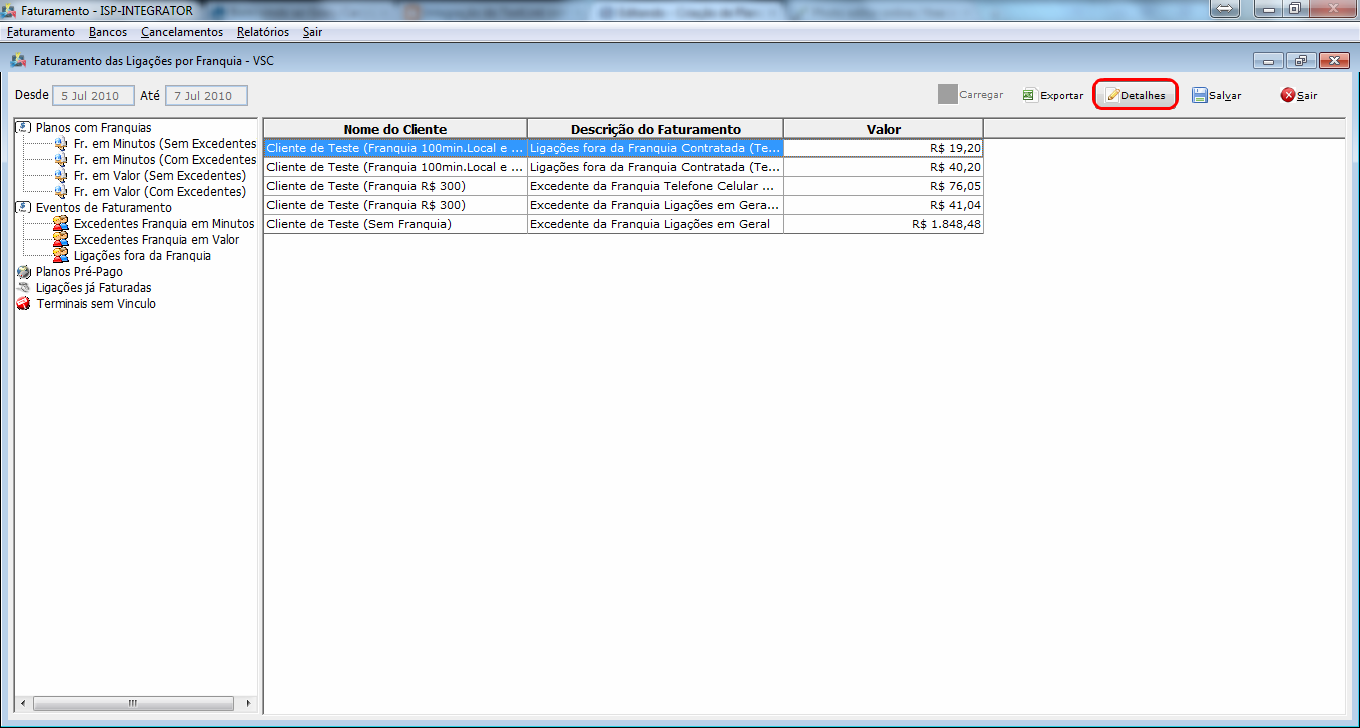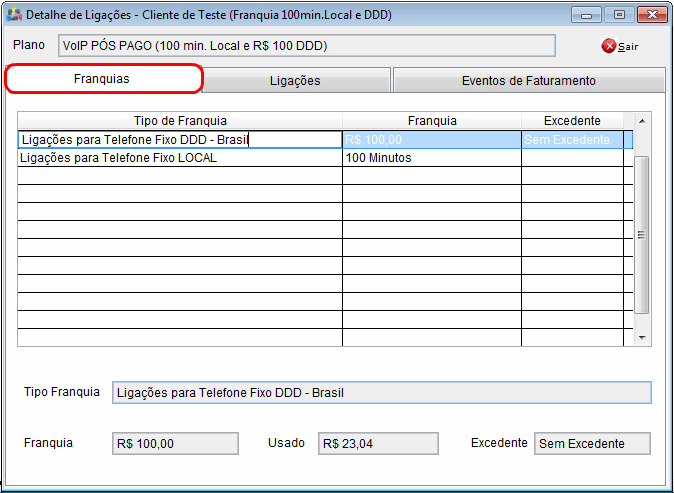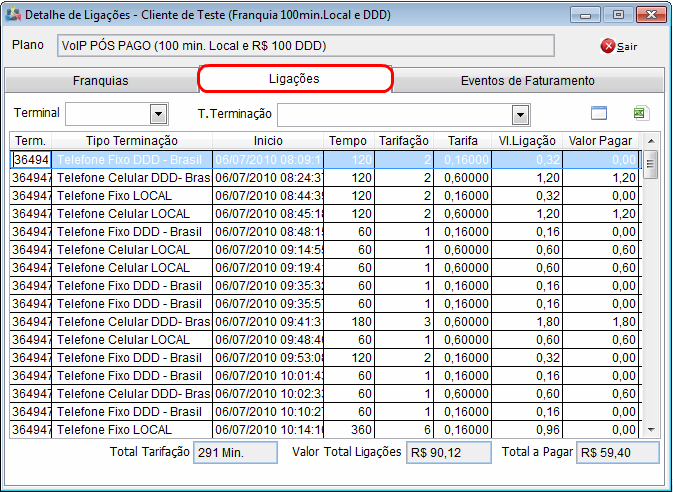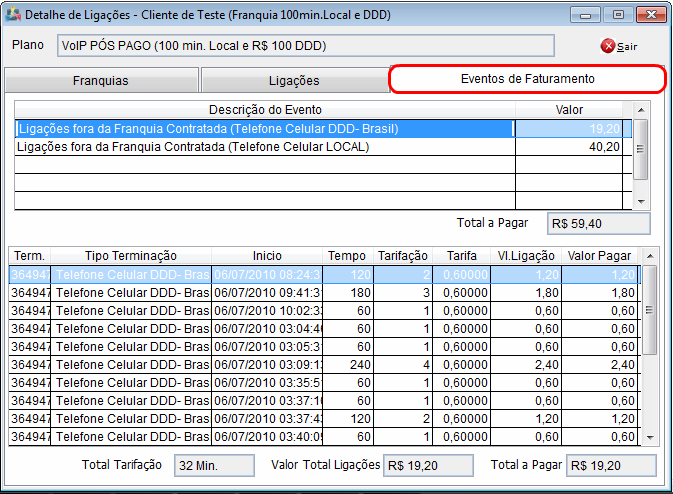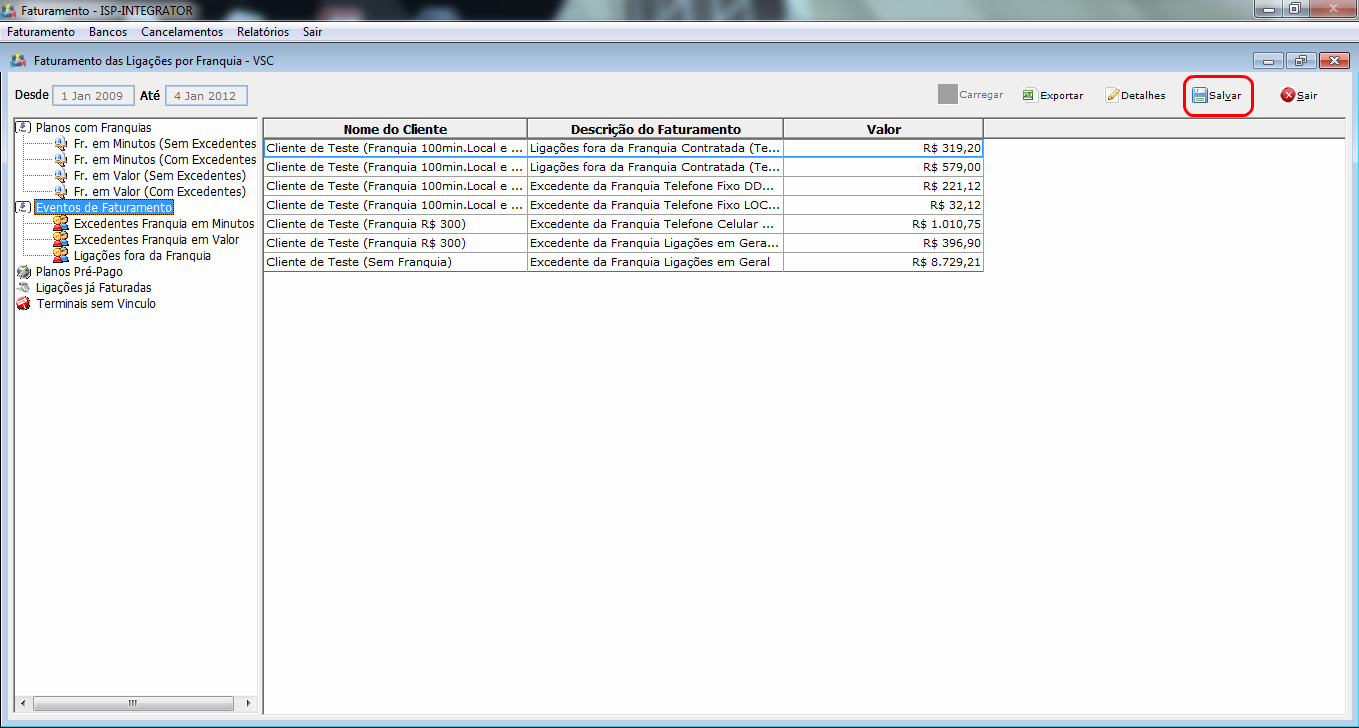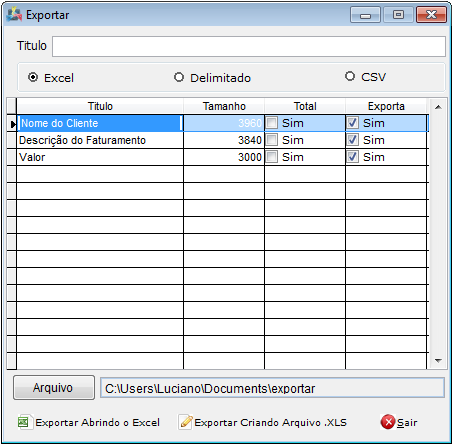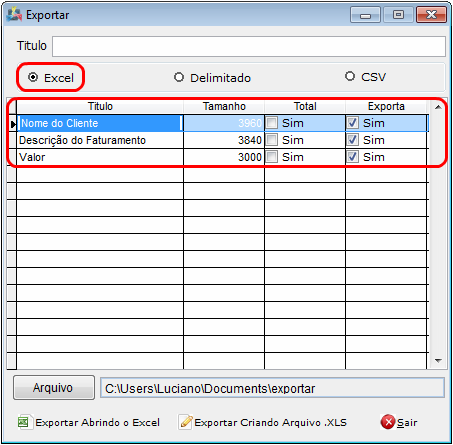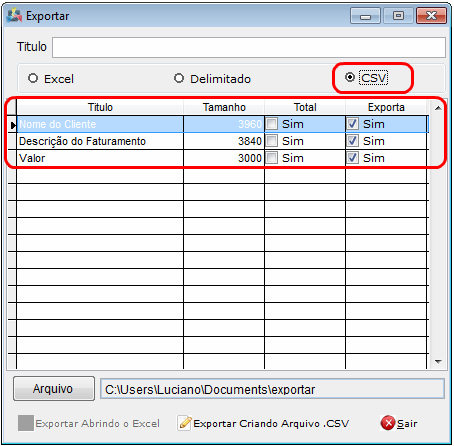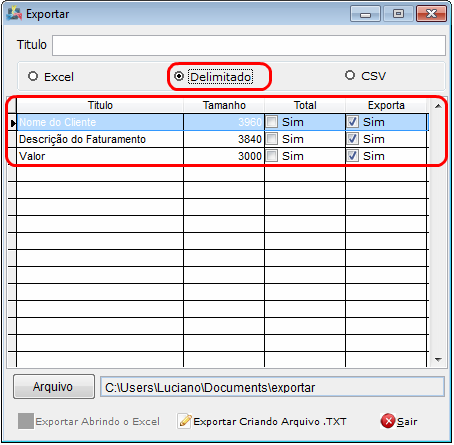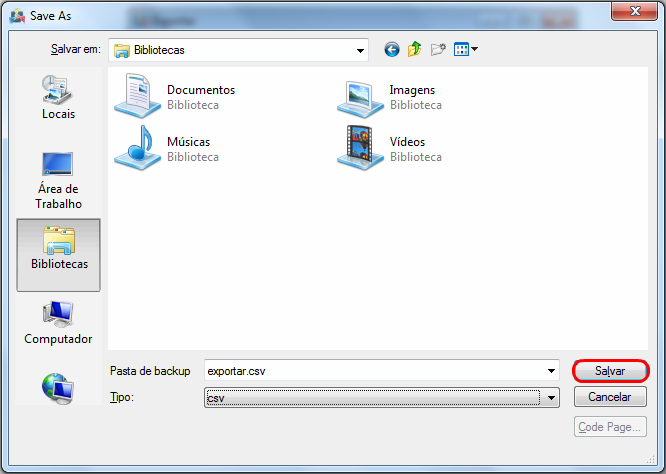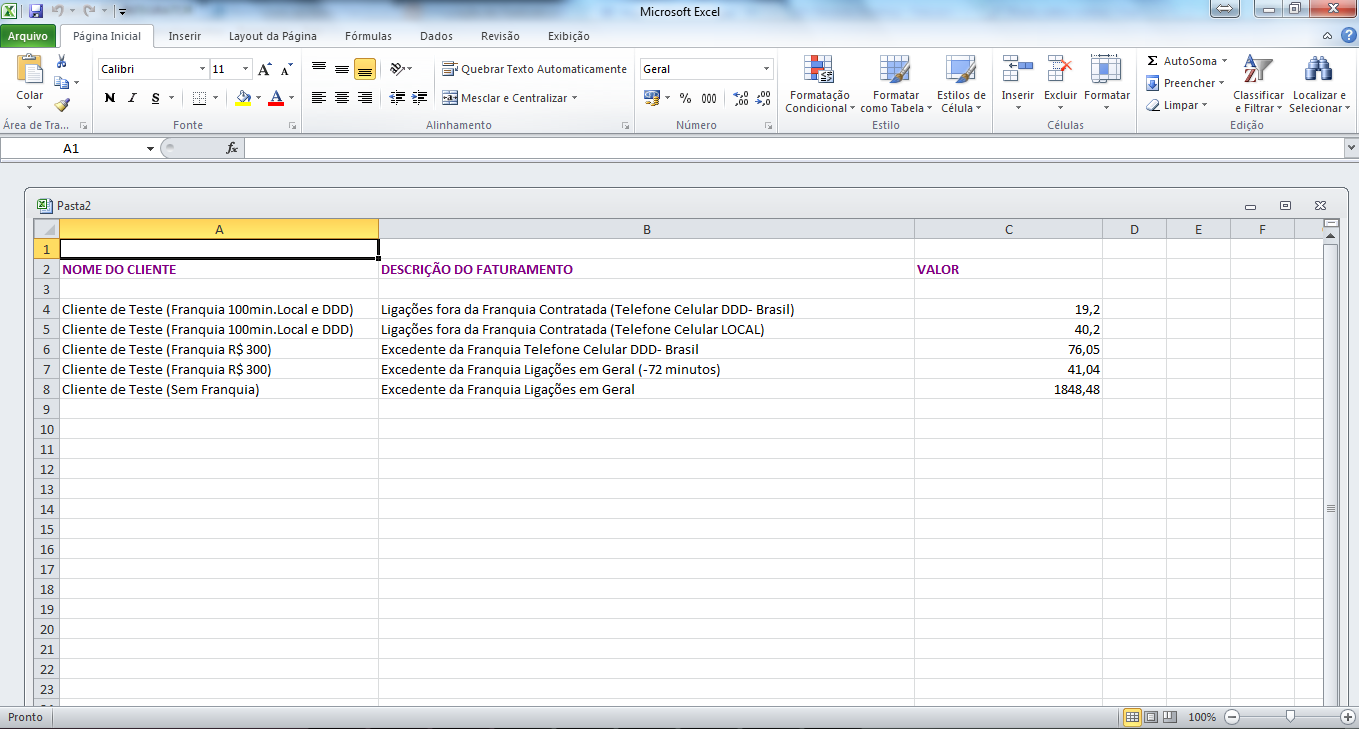Mudanças entre as edições de "Criação de Plano - Voz"
| Linha 31: | Linha 31: | ||
[[Arquivo:FatGerarFatFatLig.png|1170px]] | [[Arquivo:FatGerarFatFatLig.png|1170px]] | ||
| + | |||
| + | [[Arquivo:FatGerarFatFatLigCarregar.png]] | ||
| + | |||
| + | [[Arquivo:FatGerarFatFatLigDet.png]] | ||
| + | |||
| + | [[Arquivo:FatGerarFatFatLigDet2.png]] | ||
| + | |||
| + | [[Arquivo:FatGerarFatFatLigDet3.png]] | ||
| + | |||
| + | [[Arquivo:FatGerarFatFatLigDet4.png]] | ||
| + | |||
| + | [[Arquivo:FatGerarFatFatLigEvenFat.png]] | ||
| + | |||
| + | [[Arquivo:FatGerarFatFatLigExp1.png]] | ||
| + | |||
| + | [[Arquivo:FatGerarFatFatLigExp2.png]] | ||
| + | |||
| + | [[Arquivo:FatGerarFatFatLigExpCsv.png]] | ||
| + | |||
| + | [[Arquivo:FatGerarFatFatLigExpDelim.png]] | ||
| + | |||
| + | [[Arquivo:FatGerarFatFatLigExpSaveAs.png]] | ||
| + | |||
| + | [[Arquivo:FatGerarFatFatLigPrintExcel.png]] | ||
Edição das 17h12min de 12 de setembro de 2012
| |
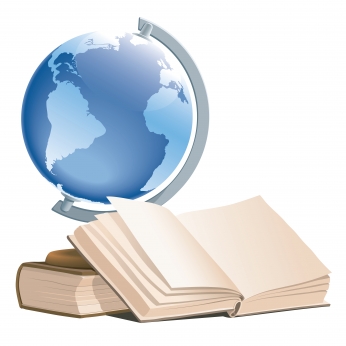
|
Neste conteúdo iremos tratar como Criar Plano Voz. |
1) Acessar o Integrator Desktop da Versão 4, Painel de Configurações > Todos os Planos.
Para criar um novo plano, clique no botão "Novo".
2) Neste tópico iremos tratar de alguns tipos de Planos.
Basta clicar nos links abaixo:
3) Gerando Faturamento Plano Voz
Gerar Faturamento Plano Voz
1) Para gerar o faturamento dos planos de Voz, basta ir em Faturamento > Faturamento > Faturamento de Ligações