Mudanças entre as edições de "Módulo Desktop - Relatório Padrão de Domínios"
| Linha 128: | Linha 128: | ||
'''Exemplo 9:''' | '''Exemplo 9:''' | ||
| − | [[Arquivo:loginacesso.png| | + | [[Arquivo:loginacesso.png|250px]] |
<br> | <br> | ||
CLIENTES / PLANOS ATIVOS / CADASTRAR NOVO LOGIN DE AUTENTICAÇÃO (BOTÃO DIREITO NO PLANO) | CLIENTES / PLANOS ATIVOS / CADASTRAR NOVO LOGIN DE AUTENTICAÇÃO (BOTÃO DIREITO NO PLANO) | ||
| Linha 140: | Linha 140: | ||
'''Exemplo 10:''' | '''Exemplo 10:''' | ||
| − | [[Arquivo:emailana1.png| | + | [[Arquivo:emailana1.png|450px]] |
<br> | <br> | ||
CLIENTES / PLANOS ATIVOS / CADASTRAR NOVO E-MAIL (BOTÃO DIREITO NO PLANO) | CLIENTES / PLANOS ATIVOS / CADASTRAR NOVO E-MAIL (BOTÃO DIREITO NO PLANO) | ||
Edição das 10h09min de 28 de março de 2016
| |
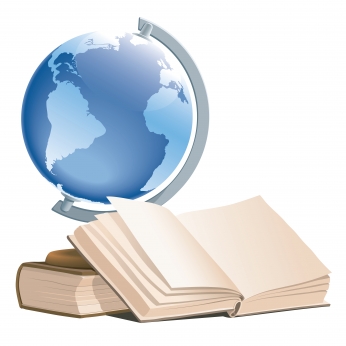
|
Objetivo: Apresentar informações referente a domínios de clientes. |
Relatório Padrão de Domínios
Exemplo 1:
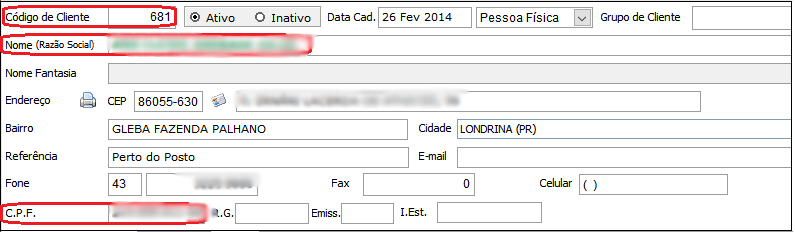
ISP - INTEGRATOR / LOGIN E SENHA / CLIENTES
Este relatório vai mostrar:
- Código do Cliente;
- Nome do Cliente;
- CPF ou CNPJ;
Exemplo 2:
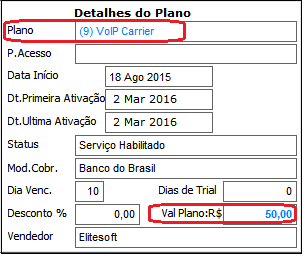
CLIENTES / PLANOS / PLANOS ATIVOS / DETALHES DO PLANO
Vai mostrar também o:
- Plano;
Exemplo 3:
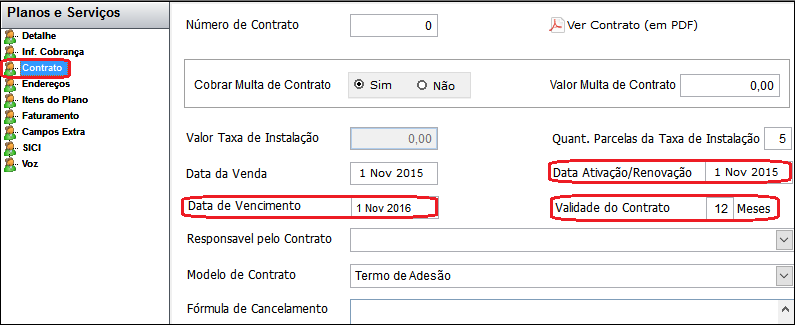
CLIENTES / PLANOS / PLANOS ATIVOS / CONTRATO
E a:
- Data de Vencimento;
Exemplo 4:
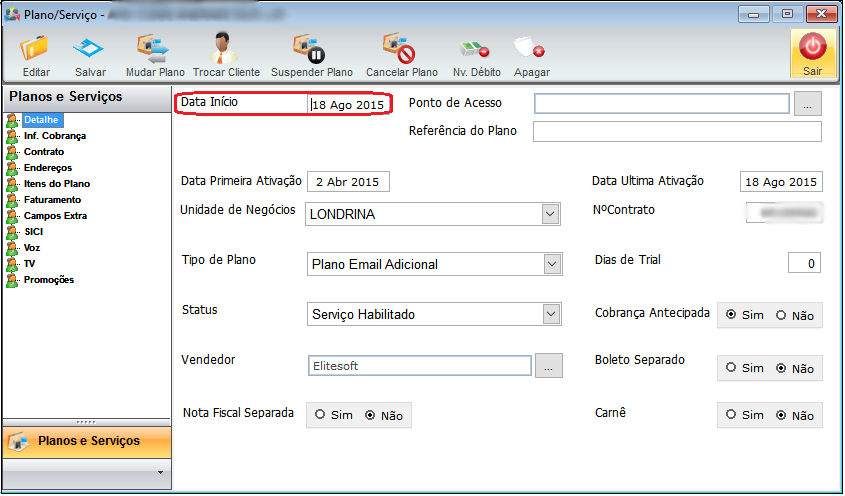
CLIENTES / PLANOS / PLANOS ATIVOS / DETALHE
Vai exibir a:
- Data de Início;
Exemplo 5:
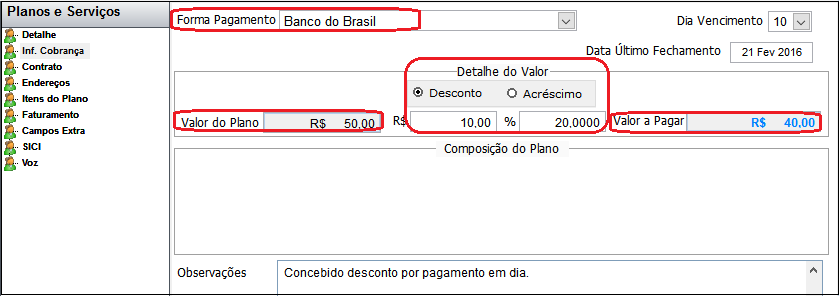
CLIENTES / PLANOS / PLANOS ATIVOS / INFORMAÇÃO DE COBRANÇA
Vai exibir também:
- Forma de Cobrança;
- Valor do Plano;
- Detalhe do Valor: Desconto ou Acréscimo;
- Valor a Pagar;
Exemplo 6:
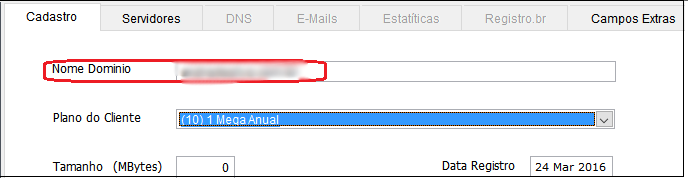
CLIENTES / PLANOS ATIVOS / CADASTRAR NOVO DOMÍNIO (BOTÃO DIREITO NO PLANO) / CADASTRO
Vai mostrar o:
- Nome de Domínio;
Exemplo 7:
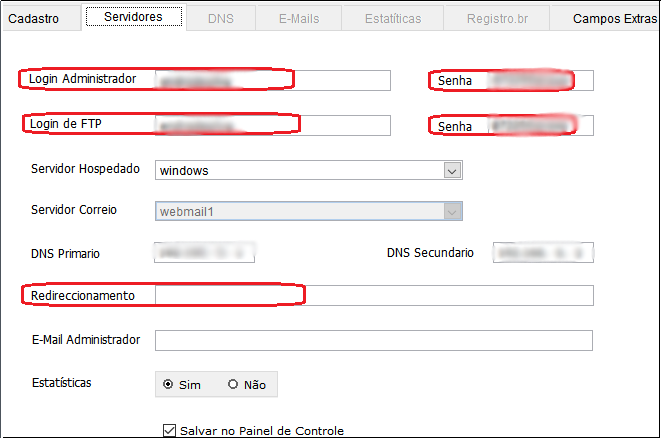
CLIENTES / PLANOS ATIVOS / CADASTRAR NOVO DOMÍNIO (BOTÃO DIREITO NO PLANO) / SERVIDORES
E o:
- Login de Administrador;
- Senha do Administrador;
- Login de FTP;
- Senha de FTP;
- Redirecionamento;
Exemplo 8:
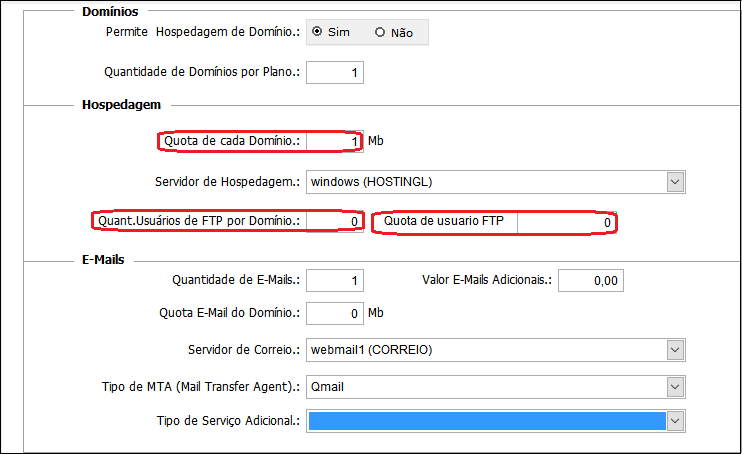
PAINEL DE CONFIGURAÇÕES / PLANOS E SERVIÇOS / DOMÍNIOS
Vai exibir também:
- Quota de cada Domínio;
- Quantidade de Usuários de FTP por Domínio;
- Quota de Usuário FTP;
Exemplo 9:
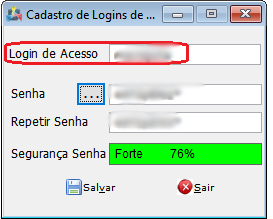
CLIENTES / PLANOS ATIVOS / CADASTRAR NOVO LOGIN DE AUTENTICAÇÃO (BOTÃO DIREITO NO PLANO)
Vai mostrar o:
- Login de Acesso;
Exemplo 10:
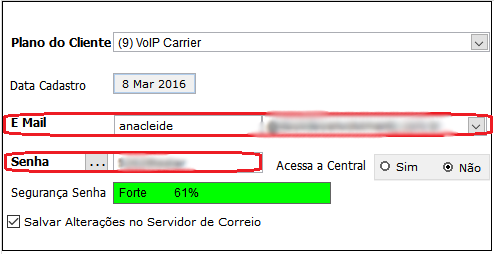
CLIENTES / PLANOS ATIVOS / CADASTRAR NOVO E-MAIL (BOTÃO DIREITO NO PLANO)
Vai exibir o:
- E-Mail;
- E a Senha;
Exemplo 11:
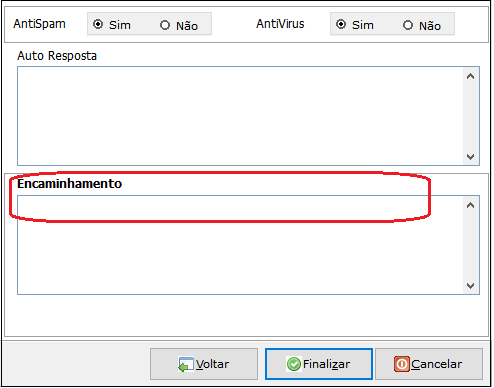
CLIENTES / PLANOS ATIVOS / CADASTRAR NOVO E-MAIL (BOTÃO DIREITO NO PLANO) / "BOTÃO" AVANÇAR
Vai sinalizar o:
- Encaminhamento;
Exemplo 12:
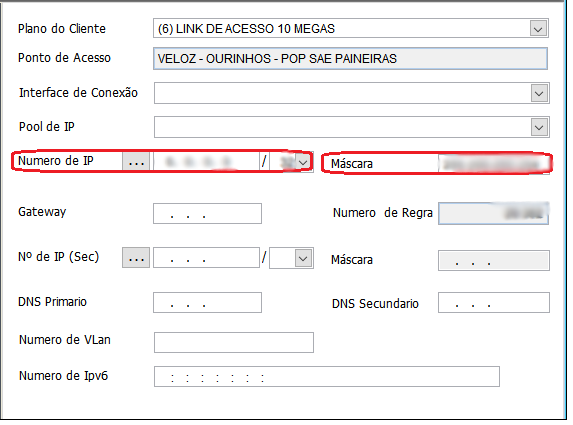
CLIENTES / PLANOS ATIVOS / BOTÃO DIREITO NO IP (EDITAR) / CONFIGURAÇÃO
E o:
- Número de IP do Cliente;
Exemplo 13:
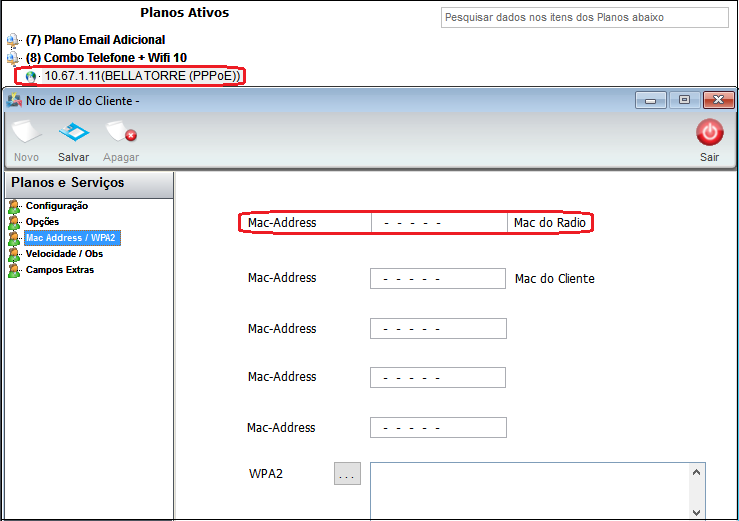
CLIENTES / PLANOS ATIVOS / BOTÃO DIREITO NO IP (EDITAR DADOS DO IP) / MAC ADDRESS/WPA2
E o:
- Mac Address.
