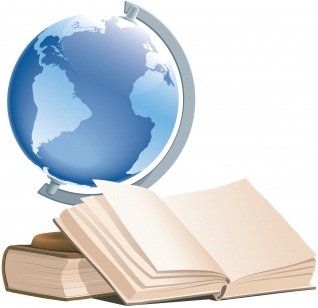Mudanças entre as edições de "Pagina de Teste 2"
| (39 revisões intermediárias por 3 usuários não estão sendo mostradas) | |||
| Linha 1: | Linha 1: | ||
<Html> | <Html> | ||
| − | < | + | <style> |
| − | |||
| − | |||
| − | |||
| − | |||
| − | |||
| − | |||
| − | |||
| − | |||
| − | |||
| − | |||
#colormenu { | #colormenu { | ||
margin:5px; | margin:5px; | ||
| Linha 25: | Linha 15: | ||
text-transform: lowercase; | text-transform: lowercase; | ||
} | } | ||
| − | |||
#colormenu .blue a{ | #colormenu .blue a{ | ||
border-top:6px solid #326abd; | border-top:6px solid #326abd; | ||
| Linha 175: | Linha 164: | ||
-moz-border-radius-bottomright: 9px; | -moz-border-radius-bottomright: 9px; | ||
} | } | ||
| − | |||
| − | |||
| − | |||
</form> | </form> | ||
| + | </Style> | ||
| + | <div id="colormenu"> | ||
| + | <span class="blue"><a href="http://wiki.elitesoft.com.br/index.php/Pagina_de_TesteAba1">Cliente</a></span> | ||
| + | <span class="LightBlue2"><a href="http://wiki.elitesoft.com.br/index.php/Docs">Painel de Configuração</a></span> | ||
| + | <span class="green"><a href="#">Atendimento</a></span> | ||
| + | <span class="yellow"><a href="#">Novo Atendimento</a></span> | ||
| + | <span class="green2"><a href="#">Prospecto</a></span> | ||
| + | <span class="LightBlue2"><a href="#">Novo Prospecto</a></span> | ||
| + | </div> | ||
| − | |||
</Html> | </Html> | ||
| Linha 425: | Linha 419: | ||
</html> | </html> | ||
| − | {{#tree:id=siteTree|openlevels=0|root= | + | {{#tree:id=siteTree|openlevels=0|root=Permissões| |
| − | *Habilitação Provisória | + | *Caixa |
| − | ** | + | **Criar Serviço Adicional |
| + | **Dar Desconto nas Cta a Receber | ||
| + | *Configurações Web | ||
| + | **[[Modulo_Desktop_-_Painel_Configurações_-_Usuários_-_Permissões_-_Config.Web|Habilitação Provisória]] | ||
| + | *Controle Patrimonial | ||
| + | **Teste | ||
| + | }} | ||
| + | |||
| + | |||
| + | |||
| + | |||
| + | {{#tree:id=siteTree|openlevels=0|root=Permissões| | ||
| + | *Caixa | ||
| + | **[[Modulo Desktop - Permissoes - Caixa - Criar Serviço Adicional|Criar Serviço Adicional]] | ||
| + | <!--**[[Modulo Desktop - Permissoes - Caixa - Dar Desconto nas Cta a Receber|Dar Desconto nas Cta a Receber]]-->**Dar Desconto nas Cta a Receber | ||
| + | <!--**[[Modulo Desktop - Permissoes - Caixa - Fazer Recibo|Fazer Recibo]]-->**Fazer Recibo | ||
| + | <!--**[[Modulo Desktop - Permissoes - Caixa - Imprimir Boleto Bancário|Imprimir Boleto Bancário]]-->**Imprimir Boleto Bancário | ||
| + | <!--**[[Modulo Desktop - Permissoes - Caixa - Movimentos do Caixa|Movimentos do Caixa]]-->**Movimentos do Caixa | ||
| + | *Configurações Web | ||
| + | }} | ||
| + | |||
| + | |||
| + | |||
| + | ===TEste logo=== | ||
| + | |||
| + | {|style="margin-left:1.9;margin-right:auto;" | ||
| + | |- | ||
| + | | [[Arquivo:Mps_giro-03.png|150px|link=http://wiki.elitesoft.com.br/index.php/P%C3%A1gina_principal]]|| || ||[[Arquivo:welcomewiki.png|center|link=http://wiki.elitesoft.com.br/index.php/P%C3%A1gina_principal]] | ||
| + | |} | ||
| + | |||
| + | |||
| + | |||
| + | {|style="color:#767676; font-family:Georgia;font-size:130%; margin-left:30px" | ||
| + | |- | ||
| + | |[[Arquivo:ITMarkLogo.jpg|100px]]|| || || || || || || || || || || || ||||||||||||||||| | ||
| + | |Aqui você terá acesso aos Tutoriais, Vídeos do Integrator para auxiliar na utilização do sistema. | ||
| + | |} | ||
| + | |||
| + | |||
| + | {| style="margin-top:0px; width:73%; margin-bottom:2px; margin-left:30px" | ||
| + | |[[Arquivo:moprosoft.jpg|110px]] || || || || || || || || || || || || || || || || || || || || || || || || || || || || || || || || || || || || || || || | ||
| + | |class="fundologo" style="background-repeat:no-repeat; background-position:-40px -15px; width:100%; border:1px solid #a7d7f9; vertical-align:top; -moz-border-radius: 10px; -webkit-border-radius: 10px; border-radius:10px;box-shadow:0 1px 3px rgba(0, 0, 0, 0.35)" | | ||
| + | |||
| + | {| style="width:100%; margin-bottom:2px; vertical-align:top; font-size:95%; background:transparent;" | ||
| + | [[Arquivo:ambiente.png]] | ||
| + | |- | ||
| + | |Colspan="2" style="text-align:center"| | ||
| + | |||
| + | [[Arquivo:desktop.png|center|100px|link=Modulo_Desktop]] | ||
| + | ! | ||
| + | <html> | ||
| + | <body> | ||
| + | <a href="#janela2" rel="modal"><img alt="Admin.jpg" src="http://wiki.elitesoft.com.br/images/thumb/f/f8/Web.png/100px-Web.png" width="100" height="100" /></a><br> | ||
| + | </body> | ||
| + | </html> | ||
| + | |||
| + | ! [[Arquivo:phone.png|center|100px|link=Modulo_Mobile]] | ||
| + | |||
| + | |- | ||
| + | ! [[Modulo_Desktop| Desktop]] | ||
| + | | | ||
| + | ! | ||
| + | <br> | ||
| + | <html> | ||
| + | <head> | ||
| + | <title>Janela modal</title> | ||
| + | <script type="text/javascript" src="http://ajax.googleapis.com/ajax/libs/jquery/1.3.1/jquery.min.js"></script> | ||
| + | <script type="text/javascript"> | ||
| + | $(document).ready(function(){ | ||
| + | $("a[rel=modal]").click( function(ev){ | ||
| + | ev.preventDefault(); | ||
| + | |||
| + | var id = $(this).attr("href"); | ||
| + | |||
| + | var alturaTela = $(document).height(); | ||
| + | var larguraTela = $(window).width(); | ||
| + | |||
| + | //colocando o fundo preto | ||
| + | $('#mascara').css({'width':larguraTela,'height':alturaTela}); | ||
| + | $('#mascara').fadeIn(1000); | ||
| + | $('#mascara').fadeTo("slow",0.8); | ||
| + | |||
| + | var left = ($(window).width() /3) - ( $(id).width() / 5 ); | ||
| + | var top = ($(window).height() / 4) - ( $(id).height() / 4 ); | ||
| + | |||
| + | $(id).css({'top':top,'left':left}); | ||
| + | $(id).show(); | ||
| + | }); | ||
| + | |||
| + | $("#mascara").click( function(){ | ||
| + | $(this).hide(); | ||
| + | $(".window").hide(); | ||
| + | }); | ||
| + | |||
| + | $('.fechar').click(function(ev){ | ||
| + | ev.preventDefault(); | ||
| + | $("#mascara").hide(); | ||
| + | $(".window").hide(); | ||
| + | }); | ||
| + | }); | ||
| + | </script> | ||
| + | |||
| + | <style type="text/css"> | ||
| − | + | .window{ | |
| + | display:none; | ||
| + | width:383px; | ||
| + | height:228px; | ||
| + | position:absolute; | ||
| + | left:0; | ||
| + | top:0; | ||
| + | background:#FFF; | ||
| + | z-index:9900; | ||
| + | padding:10px; | ||
| + | border-radius:10px; | ||
| + | } | ||
| − | + | #mascara{ | |
| + | position:absolute; | ||
| + | left:0; | ||
| + | top:0; | ||
| + | z-index:9000; | ||
| + | background-color:#000; | ||
| + | display:none; | ||
| + | } | ||
| − | + | .fechar{display:block; text-align:right;} | |
| − | + | </style> | |
| − | + | </head> | |
| − | |||
| − | + | <body> | |
| + | <a href="#janela2" rel ="modal">Web</a> | ||
| − | [[Arquivo: | + | |
| − | }} | + | <div class="window" id="janela1"> |
| + | <a href="#" class="fechar">X Fechar</a> | ||
| + | <h4>Primeira janela moda</h4> | ||
| + | <p>Lorem ipsum dolor sit amet, consectetur adipiscing elit. Etiam venenatis auctor tempus. Lorem ipsum dolor sit amet,</p> | ||
| + | <p>Morbi dui lacus, placerat eget pretium vehicula, mollis id ligula. Nulla facilisi. </p> | ||
| + | </div> | ||
| + | |||
| + | <div class="window" id="janela2"> | ||
| + | <a href="#" class="fechar">X Fechar</a> | ||
| + | <h4>Escolha sua opção</h4> | ||
| + | <form action="#" method="post"> | ||
| + | <table style="margin-top:5px; width:45%; margin-bottom:2px;margin-left:auto; margin-right:auto"> | ||
| + | <tr> | ||
| + | <td style="border:1px solid #a7d7f9; border-radius: 10px;box-shadow:0 1px 3px rgba(0, 0, 0, 0.35)"> | ||
| + | <table style="width:100%; margin-bottom:2px; vertical-align:top; font-size:95%; background:transparent;"> | ||
| + | |||
| + | |||
| + | <tr> | ||
| + | <td colspan="2" style="text-align:center"> | ||
| + | <div class="center"><div class="floatnone"><a href="http://wiki.elitesoft.com.br/index.php/Modulo_Web_-_Central_Admin" title="Modulo Web - Central Admin"><img alt="Admin.jpg" src="http://wiki.elitesoft.com.br/images/thumb/b/be/Admin.jpg/70px-Admin.jpg" width="70" height="70" /></a></div></div> | ||
| + | </td> | ||
| + | <th> <div class="center"><div class="floatnone"><a href="http://wiki.elitesoft.com.br/index.php/Modulo_Web_-_Central_do_Assinante" title="Modulo Web - Central do Assinante"><img alt="CentralAss.png" src="http://wiki.elitesoft.com.br/images/thumb/d/db/CentralAss.png/70px-CentralAss.png" width="70" height="70" /></a></div></div> | ||
| + | </th> | ||
| + | <th> <a href="http://wiki.elitesoft.com.br/index.php/Modulo_Web" title="Área de Trabalho"><img alt="Networkweb.png" src="http://wiki.elitesoft.com.br/images/thumb/6/6c/Networkweb.png/70px-Networkweb.png" width="70" height="70" /></a> | ||
| + | </th> | ||
| + | <th> <a href="http://wiki.elitesoft.com.br/index.php/Modulo_Web_-_Revenda" title="Modulo Web - Revenda"><img alt="Revenda.png" src="http://wiki.elitesoft.com.br/images/c/c7/Revenda.png" width="70" height="69" /></a> | ||
| + | </th> | ||
| + | <th> <a href="http://wiki.elitesoft.com.br/index.php/Modulo_Web_-_Painel" title="Modulo Web - Painel"><img alt="Painel.png" src="http://wiki.elitesoft.com.br/images/thumb/a/a0/Painel.png/70px-Painel.png" width="70" height="70" /></a> | ||
| + | </th></tr> | ||
| + | <tr> | ||
| + | <th> <a href="http://wiki.elitesoft.com.br/index.php/Modulo_Web_-_Central_Admin" title="Modulo Web - Central Admin"> Central Admin</a> | ||
| + | </th> | ||
| + | <td> | ||
| + | </td> | ||
| + | <th> <a href="http://wiki.elitesoft.com.br/index.php/Modulo_Web_-_Central_do_Assinante" title="Modulo Web - Central do Assinante">Central Assinante</a> | ||
| + | </th> | ||
| + | <th> <a href="http://wiki.elitesoft.com.br/index.php/Modulo_Web" title="Área de Trabalho">Integrator Web</a> | ||
| + | </th> | ||
| + | <th> <a href="http://wiki.elitesoft.com.br/index.php/Modulo_Web_-_Revenda" title="Modulo Web - Revenda"> Central Revenda</a> | ||
| + | </th> | ||
| + | <th> <a href="http://wiki.elitesoft.com.br/index.php/Modulo_Web_-_Painel" title="Modulo Web - Painel"> Painel de Controle</a> | ||
| + | </th></tr></table> | ||
| + | </td></tr></table> | ||
| + | |||
| + | </form> | ||
| + | </div> | ||
| + | |||
| + | <!-- mascara para cobrir o site --> | ||
| + | <div id="mascara"></div> | ||
| + | |||
| + | </body> | ||
| + | </html> | ||
| + | |||
| + | |||
| + | ! [[Modulo_Mobile|Mobile]] | ||
| + | |||
| + | |} | ||
| + | |} | ||
| + | |||
| + | |||
| + | {| style="margin-top:5px; width:60%; margin-bottom:2px;margin-left:240px" | ||
| + | |style="border:1px solid #a7d7f9; border-radius: 10px;box-shadow:0 1px 3px rgba(0, 0, 0, 0.35)"| | ||
| + | {| style="width:100%; margin-bottom:2px; vertical-align:top; font-size:95%; background:transparent;" | ||
| + | |||
| + | |- | ||
| + | |Colspan="2" style="text-align:center"| | ||
| + | |||
| + | [[Arquivo:ChangelogBlue2.png|70px|center|link=Changelog]] | ||
| + | ! [[Arquivo:Glossario.jpg|60px|center|link=Glossário]] | ||
| + | ! [[Arquivo:Faq.png|60px|link=Modulo_Web_-_FAQ]] | ||
| + | ! [[Arquivo:Faq.png|60px|link=Modulo_Desktop_-_FAQ]] | ||
| + | ! [[Arquivo:Video.jpg|60px|center|link=Videos_Tutoriais]] | ||
| + | ! [[Arquivo:vocesabia.png|50px|center|link=Você sabia?]] | ||
| + | ! [[Arquivo:project.png|50px|center|link=Proj_Acompanhamento_de_Projeto_Cliente]] | ||
| + | ! [[Arquivo:contato.jpg|70px|center|link=Contatos]] | ||
| + | |||
| + | |- | ||
| + | ! [[Changelog| O que há de novo?]] | ||
| + | | | ||
| + | ! [[Glossário|Glossário]] | ||
| + | |||
| + | ! [[Modulo Web - FAQ|FAQ-Web]] | ||
| + | |||
| + | ! [[Modulo Desktop - FAQ|FAQ-Desk]] | ||
| + | |||
| + | ! [[Videos_Tutoriais|Vídeos/Tutoriais]] | ||
| + | |||
| + | ! [[Você sabia?]] | ||
| + | |||
| + | ! [[Proj_Acompanhamento_de_Projeto_Cliente|Projetos]] | ||
| + | |||
| + | ! [[Contatos]] | ||
| + | |} | ||
| + | |} | ||
| + | |||
| + | <html> | ||
| + | <head> | ||
| + | <body> | ||
| + | <div align="center"> | ||
| + | <a href="http://www.facebook.com/pages/Elitesoft/186816238019463"> <img alt="linkedin" src="http://www.elitesoft.com.br/images/icone_facebook.jpg"/></a> | ||
| + | <a href="http://br.linkedin.com/pub/elitesoft-inform%C3%A1tica-ltda/36/86/256"> <img alt="linkedin" src="http://www.elitesoft.com.br/images/icone_linkedin.jpg"/></a> | ||
| + | <a href="http://twitter.com/#!/elite_soft"> <img alt="twitter" src="http://www.elitesoft.com.br/images/icone_twitter.jpg"/></a> | ||
| + | <a href="http://www.youtube.com/user/elitesoft2004"> <img alt="youtube" src="http://www.elitesoft.com.br/images/icone_youtube.jpg"/></a> | ||
| + | </div> | ||
| + | </body> | ||
| + | </head> | ||
| + | </html> | ||
| + | |||
| + | {| | ||
| + | |- align=center | ||
| + | |[http://www3.clustrmaps.com/user/eebf594a http://www3.clustrmaps.com/stats/maps-no_clusters/wiki.elitesoft.com.br-index.php-P%25C3%25A1gina_principal-thumb.jpg] | ||
| + | |} | ||
| + | |||
| + | |||
| + | {| style="border-collapse: collapse; border-width: 1px; border-style: solid; margin-left:auto; margin-right:auto; border-color: #DDC12B" | ||
| + | |- style="background-color:#FFFFFF" | ||
| + | |||
| + | [[Arquivo:Mps_giro-03.png|150px]]<br> | ||
| + | |||
| + | [[Arquivo:ITMarkLogo.jpg|100px]]<br> | ||
| + | |||
| + | [[Arquivo:ITMarkLogo.jpg|100px]] | ||
| + | |||
| + | {| class="wikitable" | ||
| + | |- | ||
| + | ! Texto do cabeçalho !! Texto do cabeçalho !! Texto do cabeçalho | ||
| + | |- | ||
| + | | Exemplo || Exemplo || Exemplo | ||
| + | |} | ||
| + | |||
| + | |||
| + | |||
| + | <html> | ||
| + | <body> | ||
| + | <a href="#janela2" rel="modal"><img alt="Admin.jpg" src="http://wiki.elitesoft.com.br/images/thumb/f/f8/Web.png/100px-Web.png" width="100" height="100" /></a><br> | ||
| + | </body> | ||
| + | </html> | ||
Edição atual tal como às 10h44min de 2 de fevereiro de 2016
| NÃO MEXER NESTA PÁGINA. |
| Escolha sua Versão do Integrator. |
Backup Modulo Desktop e Web
| Aqui você terá acesso aos Tutoriais, Vídeos do Integrator para auxiliar na utilização do sistema. |
| ||||||||
| ||||||||||||||||
TEste logo
 |
 |
Aqui você terá acesso aos Tutoriais, Vídeos do Integrator para auxiliar na utilização do sistema. |
 |
| |||||||||||||||||||||||||||||||||||||||||||||||
| ||||||||||||||||||

|
| Texto do cabeçalho | Texto do cabeçalho | Texto do cabeçalho |
|---|---|---|
| Exemplo | Exemplo | Exemplo |