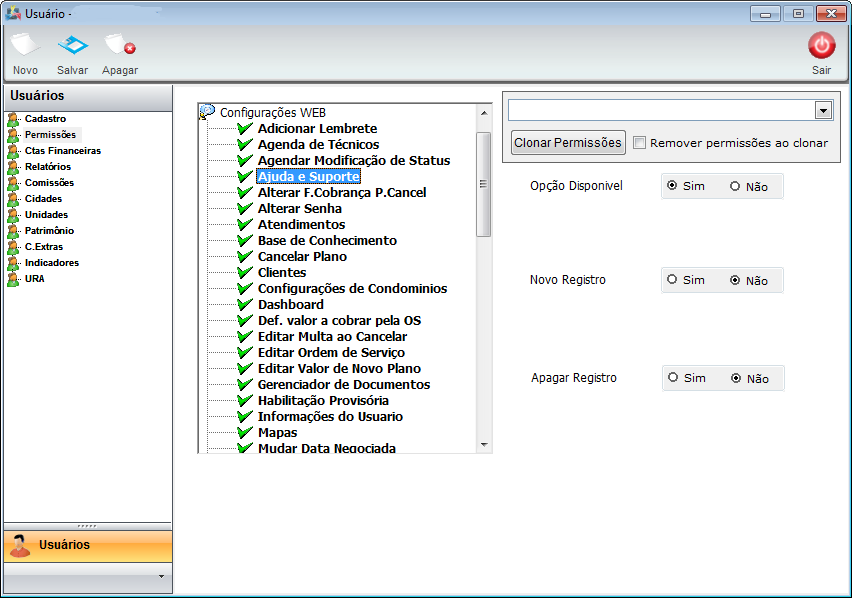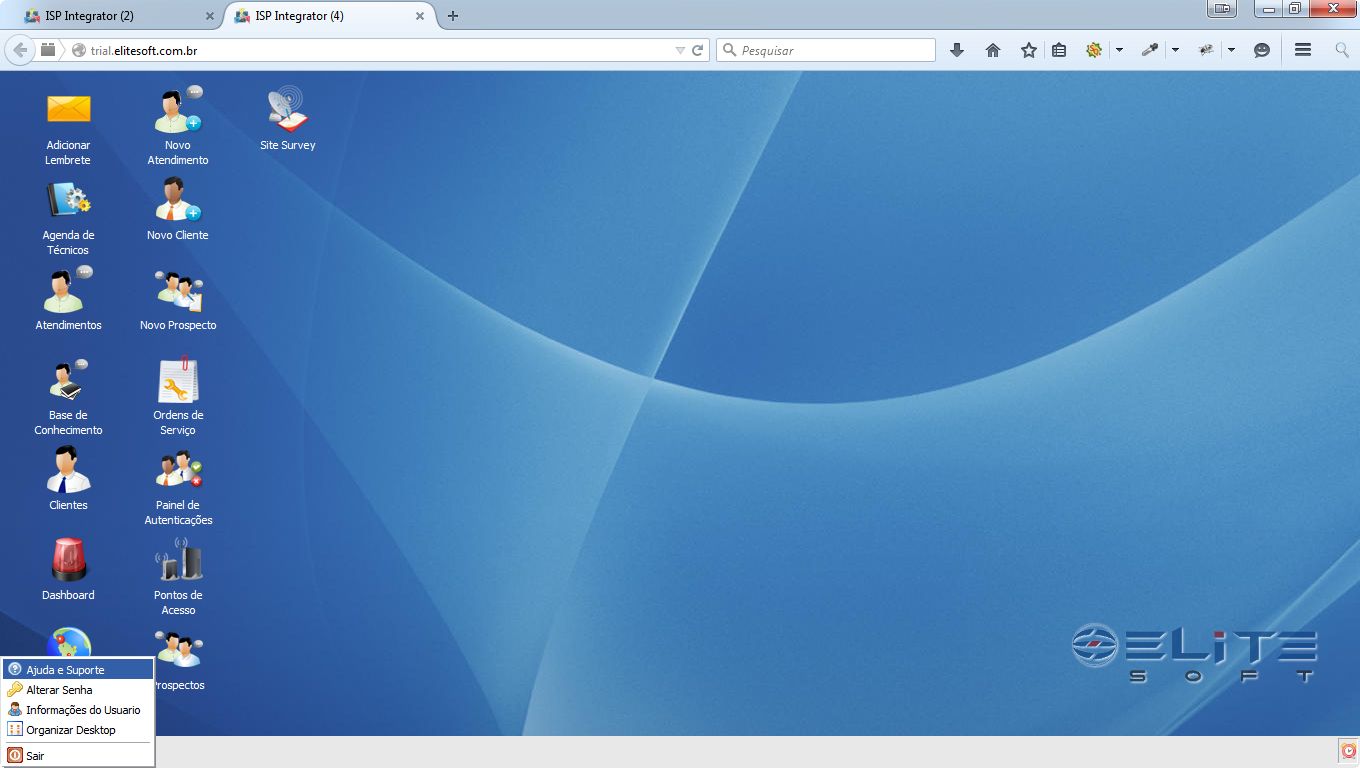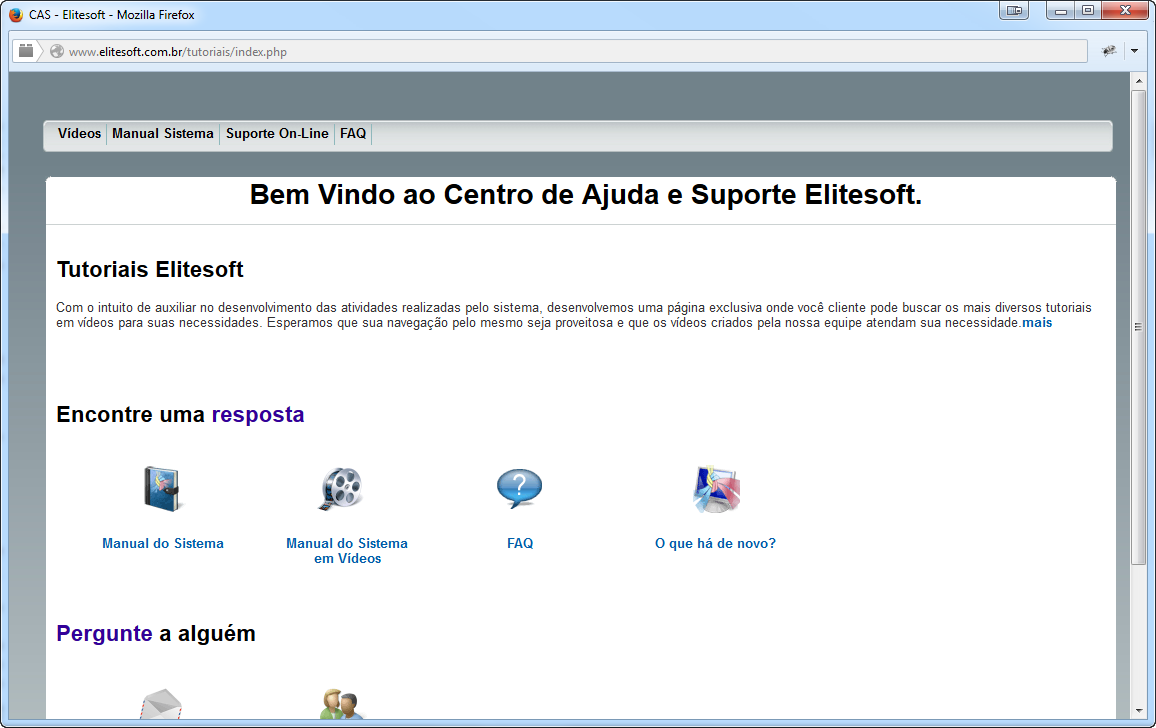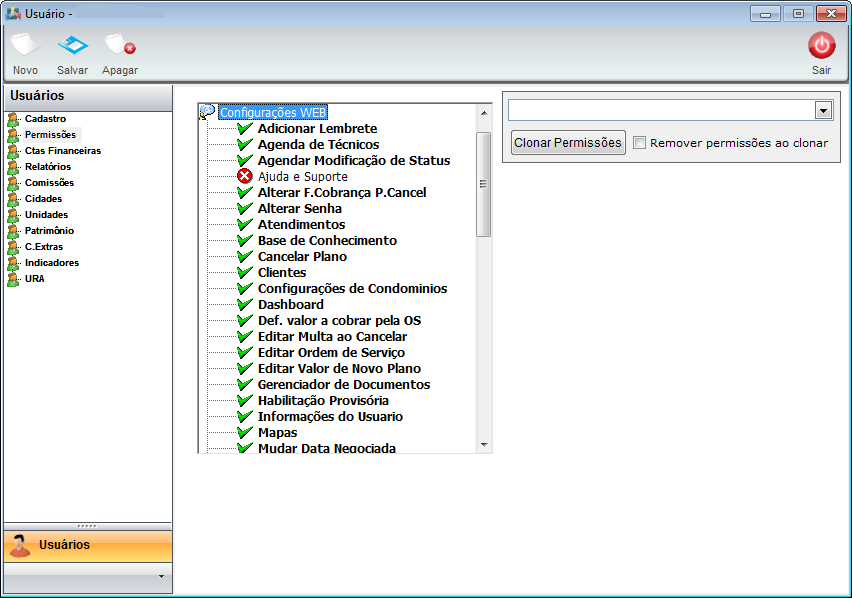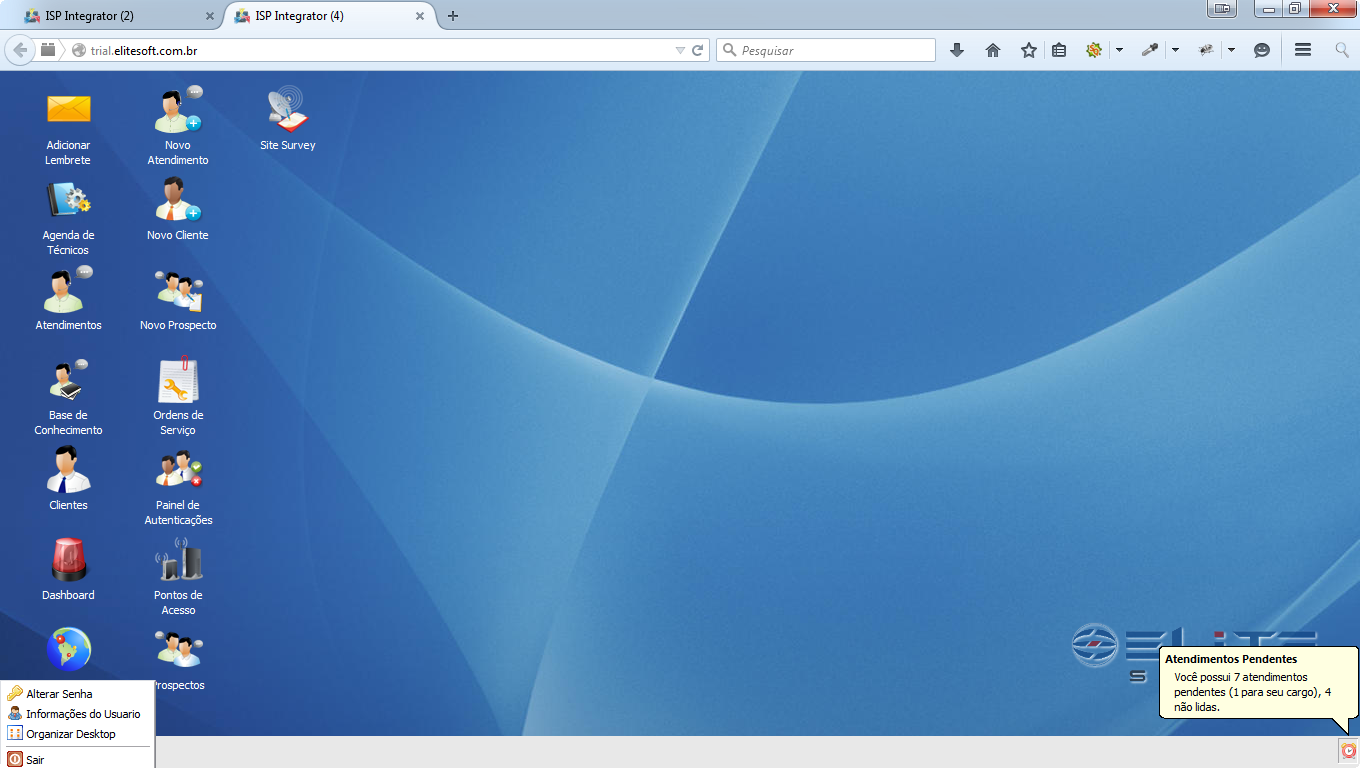Mudanças entre as edições de "ModDeskPainConfigUsuPermConfigWebAjudaSuporte"
(.) |
(alteração do texto) |
||
| Linha 1: | Linha 1: | ||
| + | __NOTOC__ | ||
| + | |||
{| style="margin-top:5px; width:34%; margin-bottom:2px; margin-left:auto; margin-right:auto" | {| style="margin-top:5px; width:34%; margin-bottom:2px; margin-left:auto; margin-right:auto" | ||
|class="fundologo" style="background-repeat:no-repeat; background-position:-40px -15px; width:100%; border:1px solid #D2D2D2; vertical-align:top; -moz-border-radius: 10px; -webkit-border-radius: 10px; border-radius:10px;box-shadow:0 1px 3px rgba(0, 0, 0, 0.35)" | | |class="fundologo" style="background-repeat:no-repeat; background-position:-40px -15px; width:100%; border:1px solid #D2D2D2; vertical-align:top; -moz-border-radius: 10px; -webkit-border-radius: 10px; border-radius:10px;box-shadow:0 1px 3px rgba(0, 0, 0, 0.35)" | | ||
| − | [[Arquivo:splash5.jpg|center | + | [[Arquivo:splash5.jpg|center]] |
|} | |} | ||
| Linha 8: | Linha 10: | ||
| − | == | + | == Ajuda e Suporte == |
1) '''"Ajuda e Suporte"''' permite ao usuário ter acesso a tutoriais, vídeos ou FAQs. | 1) '''"Ajuda e Suporte"''' permite ao usuário ter acesso a tutoriais, vídeos ou FAQs. | ||
| − | [[Arquivo:PermConfigWebAjudaSuporte.png | + | [[Arquivo:PermConfigWebAjudaSuporte.png]] |
Caminho a Seguir: ISP-INTEGRATOR / PAINEL DE CONFIGURAÇÕES / USUÁRIOS / PERMISSÕES | Caminho a Seguir: ISP-INTEGRATOR / PAINEL DE CONFIGURAÇÕES / USUÁRIOS / PERMISSÕES | ||
| Linha 20: | Linha 22: | ||
1.1) No Integrator Web clique no Botão "Iniciar" e selecione a opção "Ajuda e Suporte". | 1.1) No Integrator Web clique no Botão "Iniciar" e selecione a opção "Ajuda e Suporte". | ||
| − | [[Arquivo:PermConfigWebAjudaSuporte2.png| | + | [[Arquivo:PermConfigWebAjudaSuporte2.png|1160px]] |
Caminho a Seguir: INTEGRATOR WEB / BOTÃO INICIAR | Caminho a Seguir: INTEGRATOR WEB / BOTÃO INICIAR | ||
| Linha 32: | Linha 34: | ||
| − | 1.1.1.1) Permissão '' | + | 1.1.1.1) Permissão ''Ajuda e Suporte'' indisponível (bloqueada) para o "Usuário". |
[[Arquivo:PermConfigWebAjudSupBloq.png|700px]] | [[Arquivo:PermConfigWebAjudSupBloq.png|700px]] | ||
| Linha 45: | Linha 47: | ||
Caminho a Seguir: INTEGRATOR WEB / BOTÃO INICIAR | Caminho a Seguir: INTEGRATOR WEB / BOTÃO INICIAR | ||
| + | |||
| + | {| style="border-collapse: collapse; border-width: 1px; border-style: solid; margin-left:auto; margin-right:auto; border-color: #A5030E" | ||
| + | |- style="background-color:#FFFFFF" | ||
| + | | [[arquivo:BarraVermelha.png|6px]] | ||
| + | | [[Arquivo:AlertaVermelha.png|40px]] | ||
| + | | ''Esta é uma base de testes fictícia, meramente ilustrativa''. | ||
| + | |} | ||
Edição das 12h23min de 25 de abril de 2019
Ajuda e Suporte
1) "Ajuda e Suporte" permite ao usuário ter acesso a tutoriais, vídeos ou FAQs.
Caminho a Seguir: ISP-INTEGRATOR / PAINEL DE CONFIGURAÇÕES / USUÁRIOS / PERMISSÕES
1.1) No Integrator Web clique no Botão "Iniciar" e selecione a opção "Ajuda e Suporte".
Caminho a Seguir: INTEGRATOR WEB / BOTÃO INICIAR
1.1.1) Abrirá uma página de Ajuda para o usuário.
Caminho a Seguir: INTEGRATOR WEB / BOTÃO INICIAR
1.1.1.1) Permissão Ajuda e Suporte indisponível (bloqueada) para o "Usuário".
Caminho a Seguir: ISP-INTEGRATOR / PAINEL DE CONFIGURAÇÕES / USUÁRIOS / PERMISSÕES
1.1.1.1.1) Ao clicar no Botão "Iniciar", "Não" apresenta a opção "Ajuda e Suporte".
Caminho a Seguir: INTEGRATOR WEB / BOTÃO INICIAR
| |
|
Esta é uma base de testes fictícia, meramente ilustrativa. |