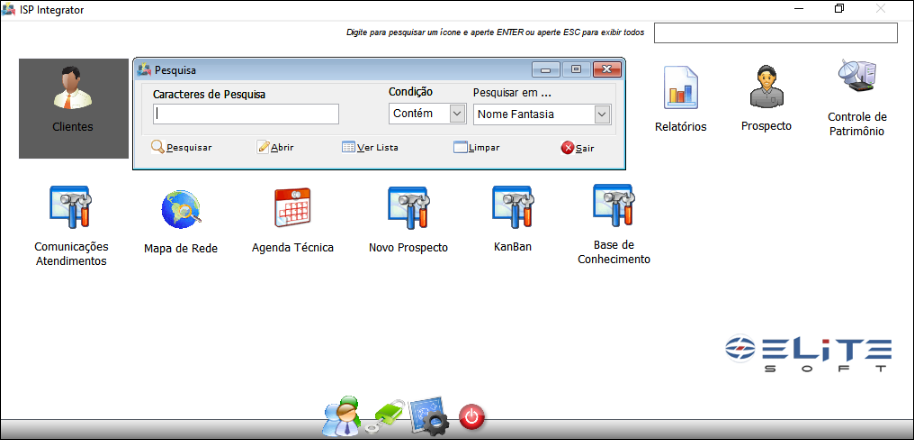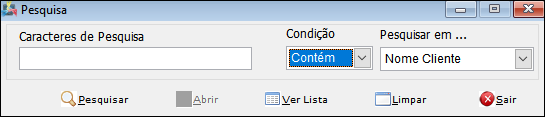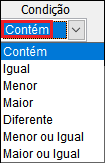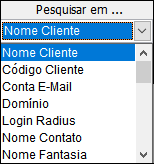Mudanças entre as edições de "Módulo Desktop - Caracteres Pesquisa"
(Alteração do texto) |
(Alteração do texto) |
||
| Linha 38: | Linha 38: | ||
Image:caracterespesquisa5.png|center|alt=Dining room with nine men seated around a table.|Clicar em Clientes para Redirecionar ao Assunto. | Image:caracterespesquisa5.png|center|alt=Dining room with nine men seated around a table.|Clicar em Clientes para Redirecionar ao Assunto. | ||
| − | rect | + | rect 57 72 105 148 [[Módulo_Desktop_-_Cadastro_do_Cliente|Clientes]] |
</imagemap> | </imagemap> | ||
Edição das 10h41min de 5 de fevereiro de 2018
 Caracteres de Pesquisa
|
|---|
| |
|
A alteração de Caracteres de Pesquisa fica disponível para a versão do Changelog 5.02.00, sem previsão definida no momento. |
Clicar em Clientes para Redirecionar ao Assunto.
|
|---|
1) Quando for pesquisar um cliente por uma Condição que seja Contém, a lista de buscas
Caminho a Seguir: ISP - INTEGRATOR / CADASTRO DE CLIENTES / CARACTERES DE PESQUISA
Caminho a Seguir: ISP - INTEGRATOR / CADASTRO DE CLIENTES / CARACTERES DE PESQUISA
Caminho a Seguir: ISP - INTEGRATOR / CADASTRO DE CLIENTES / CARACTERES DE PESQUISA
| |
|
Esta é uma base de testes fictícia, meramente ilustrativa. |